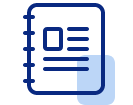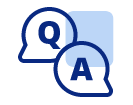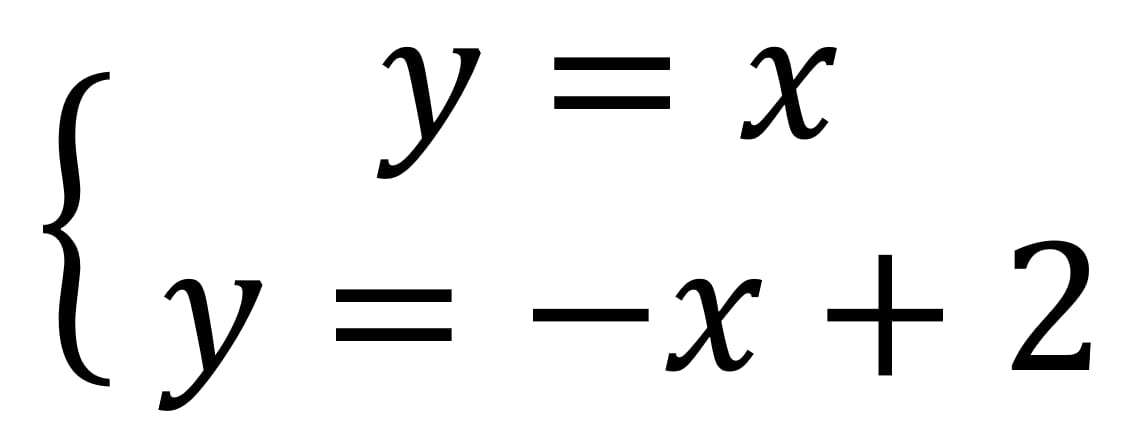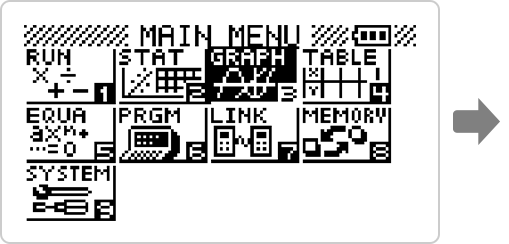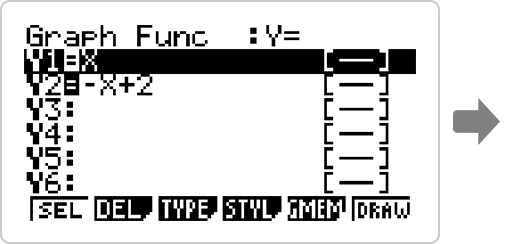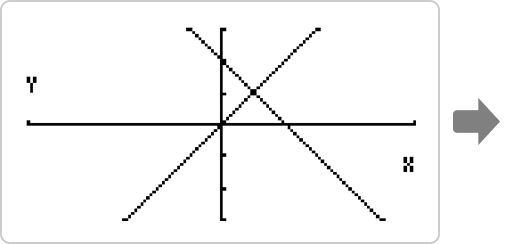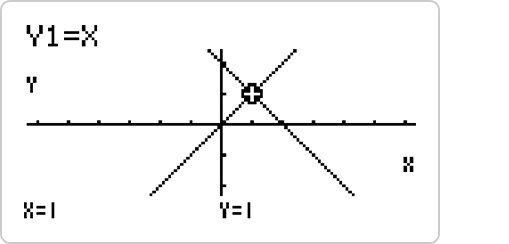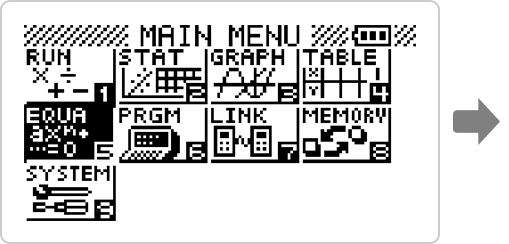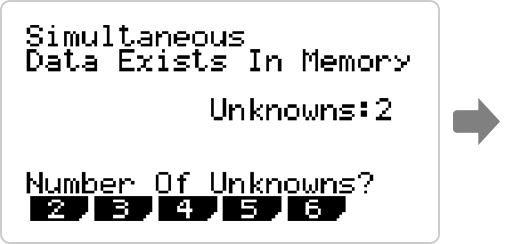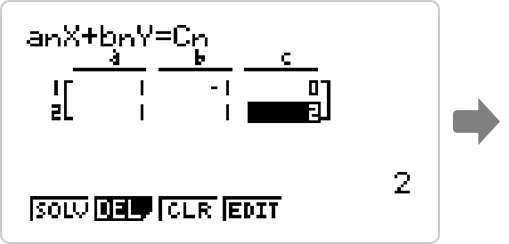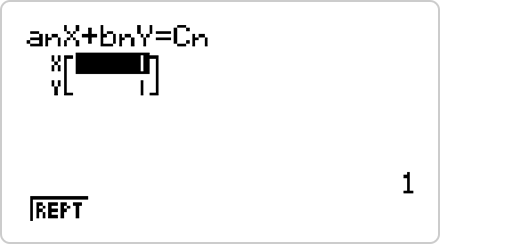Graphing Scientific Calculator
fx-7400GIII
Powerful Function Provides Visual Support for Mathematical Exploration
fx-7400GIII has exploring features, ideal for mathematics learning.
Customers using the previous model fx-7400GII can use fx-7400GIII as it is for key operations and functions.
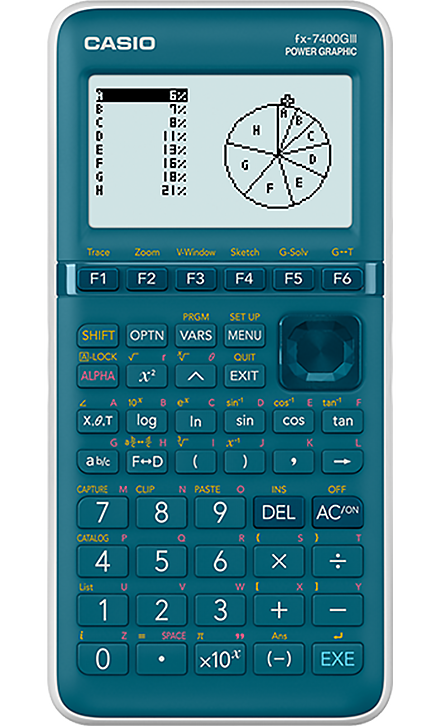
Support Resources
Features
Easy and Intuitive Operability
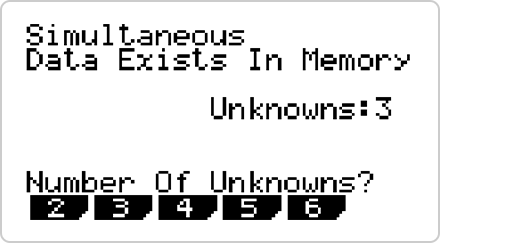
Interactive format
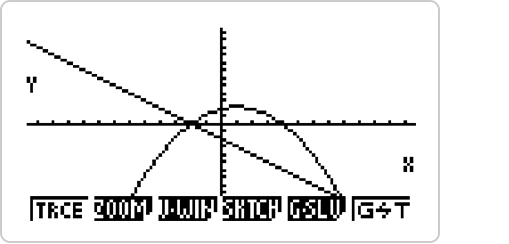
G-Solve feature
Intuitive operability and G-Solve features make it easy to use the features of fx-7400GIII.
This allows you to spend less time teaching how to operate graphing calculators and more time teaching mathematics.
The user-friendly Icon menu, Function keys and Interactive format enable intuitive operation.
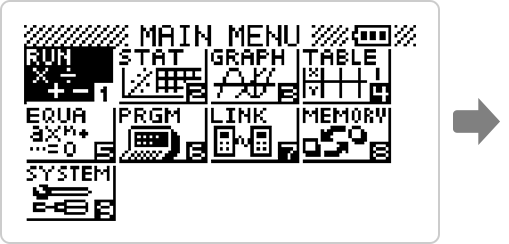
Icon menu
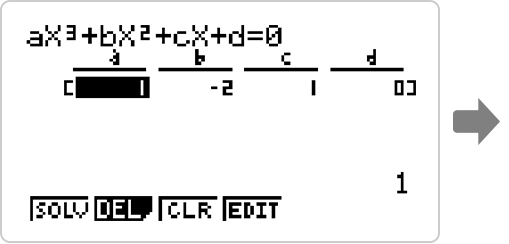
Function keys
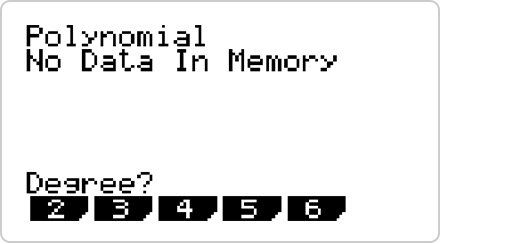
Interactive format
Example
Solve the Polynomial equation.
x2 + 2x + 1 = 0The solution is
x = -1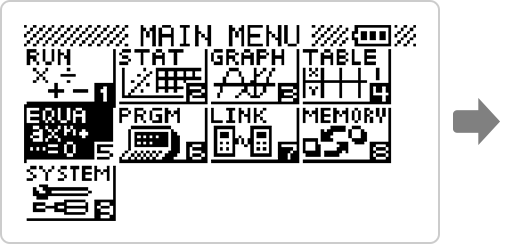
Icon display
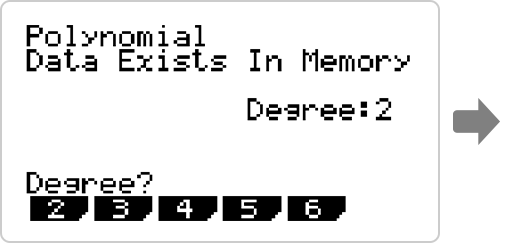
Interactive format
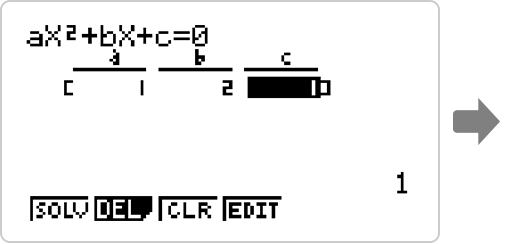
Input coefficient
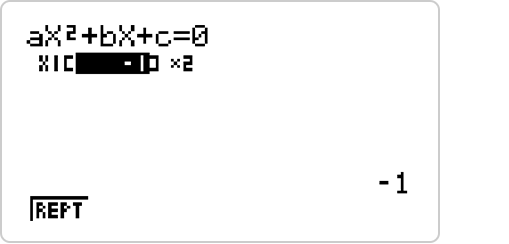
Solution
Use the G-Solve feature to easily solve problems involving intersections, roots, and integration.
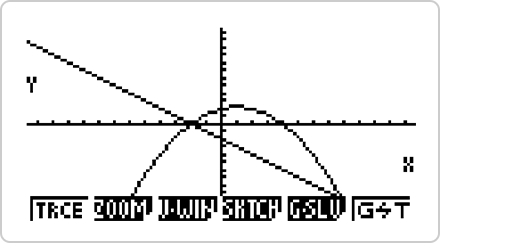
Find the point of intersection of two graphs by simply pressing the "G-SLV" key.
Essential Functions for Learning All in One
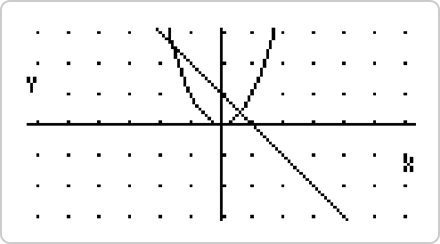
Graph function
Graphing calculators have a variety of functions covering from primary to higher education. Students can cultivate mathematical thinking through Graph functions operated by themselves.
Graph
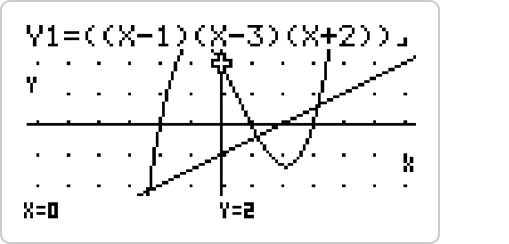
Linear and Cubic function Graphs
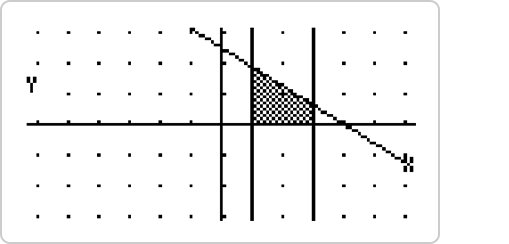
Inequality Graph
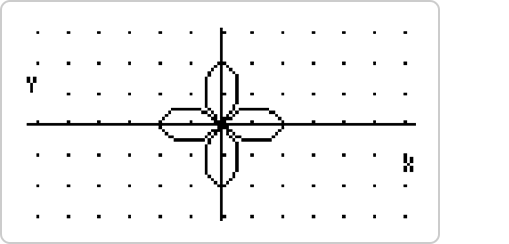
Polar coordinate graph
Scientific calculations
Basic function
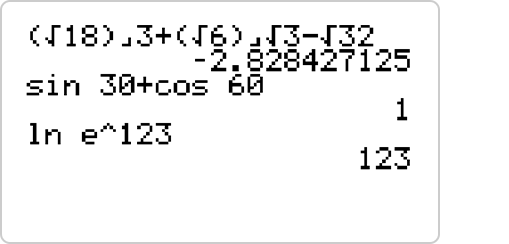
Fractions, Square roots Exponents, Logarithms, and Trigonometric functions
Algebra
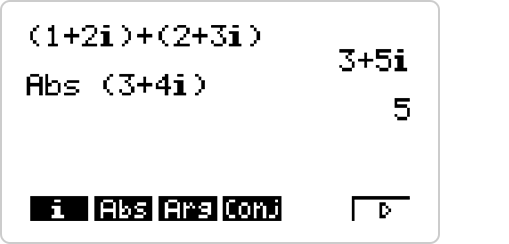
Complex number calculations and Matrix calculations
Calculus
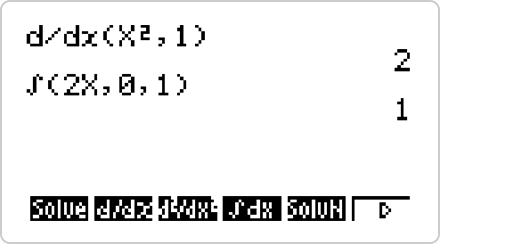
Differentiation calculations and Integration calculations
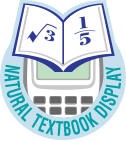
Statistics
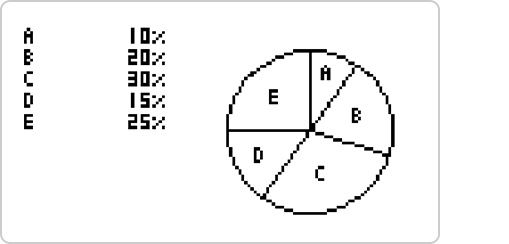
Pie Chart
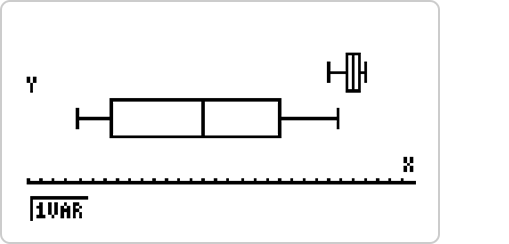
Med Box
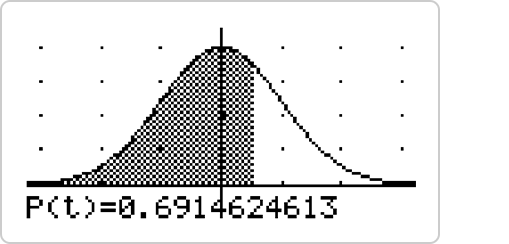
Normal Probability Distribution Graph