App for Mobile Devices

CASIO ClassWiz Calc App Plus
ClassWiz Calc App is an app that provides access to the functions of CASIO ClassWiz scientific calculators on mobile devices. It performs basic calculations, creates numeric tables, conducts statistical analyses, solves various equations, and performs matrix operations. The user interface resembles that of the ClassWiz handheld calculators used in classrooms worldwide.
Additionally, the app connects to online services available for the ClassWiz series, enabling visualization of numeric tables and statistical data through graphs.


CASIO ClassPad
CASIO ClassPad is a CASIO calculator app equipped with many powerful functions for the study of mathematics.
It comes equipped to perform complex calculations, draw graphs, and to use a computer algebra system (CAS) to investigate mathematics and solve problems.
It has a user interface in the style of the handheld ClassPad, a tool used in classrooms worldwide.
A monthly subscription fee is required in order to enable full use of all CASIO ClassPad functionality.
More Information about monthly subscription
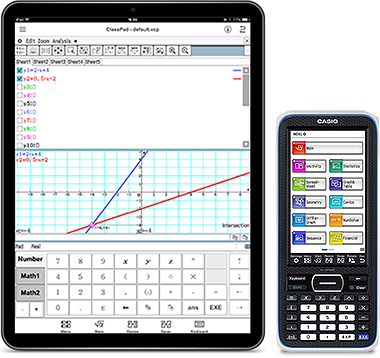

CASIO fx-CG500
CASIO fx-CG500 is a CASIO calculator app equipped with many powerful functions for the study of mathematics.
It comes equipped to perform complex calculations, draw graphs, and to use a computer algebra system (CAS) to investigate mathematics and solve problems.
It has a user interface in the style of the handheld fx-CG500, a tool used in classrooms worldwide.
A monthly subscription fee is required in order to enable full use of all CASIO fx-CG500 functionality.
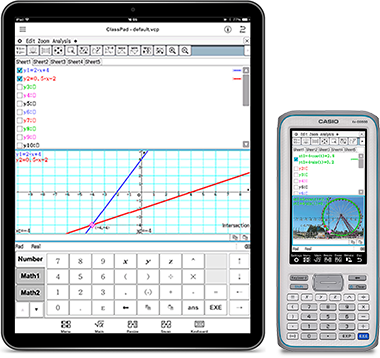
Monthly Subscription
Obtaining a monthly subscription allows you to use all of the app's functions.
Click here to compare the free and subscription versions of the app. (English)
How to subscribe for a monthly subscription
You can subscribe for a monthly subscription by selecting Subscription/Membership from within the Information menu inside the app.
CASIO ClassPad App Start Up Screen
1.Tap the Information icon.

2.Tap Membership.
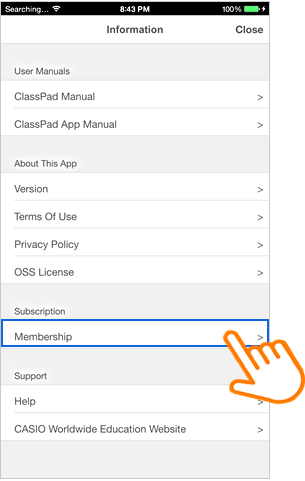
Fees
Check App Store or Google Play for monthly fees.
*The monthly subscription contract renews automatically.
*Go here to cancel your contract.
App Store is a service mark of Apple Inc.
Google Play is a trademark of Google Inc.
Other products and services named in this document are the trademarks or registered trademarks of the respective companies.





