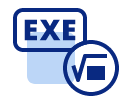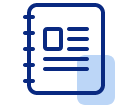ClassWiz Emulator
for ClassWiz Series
Windows
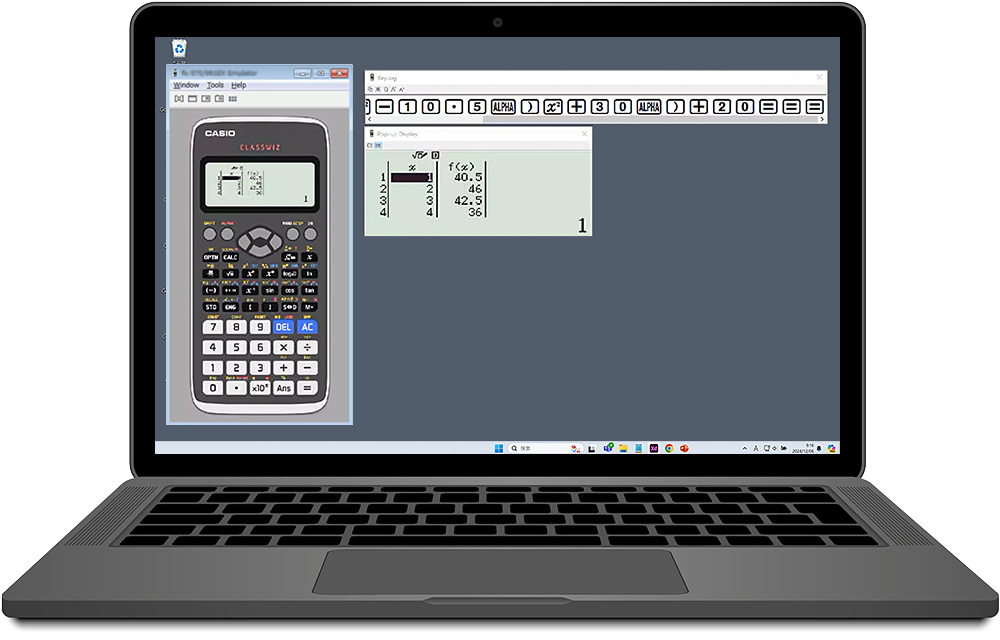
Note: The download has discontinued at the end of December 2025. Please use the ClassWiz Emulator on ClassPad.net, which runs on the classroom support tool ClassPad.net. See here for details.
Maintenance support for this software is scheduled to cease at the end of March 2026. To avoid the end of maintenance support occurring in the middle of your service period, please activate your service as soon as possible.
Features and Functions
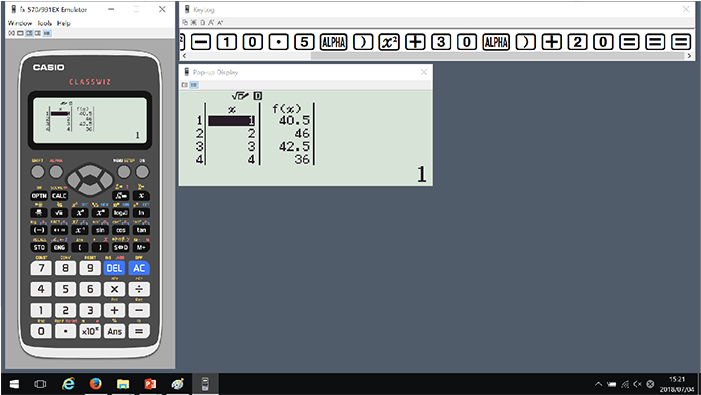
This software has almost same functions and operation as hand-held scientific calculator ClassWiz series.
This software enables teachers to prepare teaching materials (Activities) and present them in the classroom using a projector (Workshops).
1. Emulator Function for Workshop
Resizable Window
You can change the display size.
Students can easily see the display even from the back of the classroom.
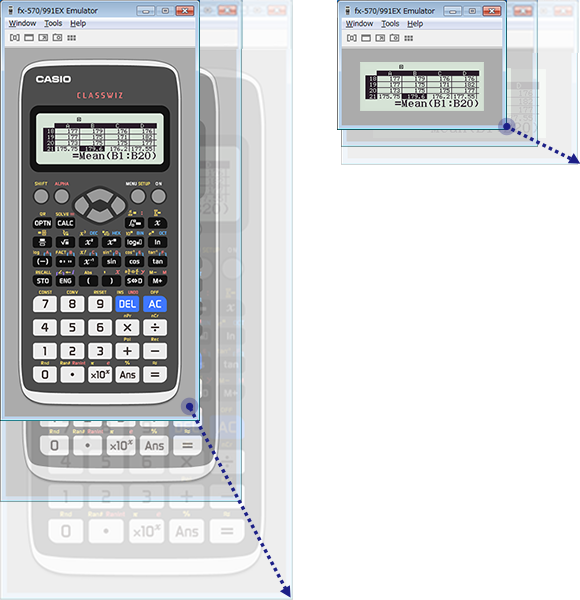
2. Emulator Function for Materials
Copy and Paste
You can copy an image of the screen into another applications.
It is extremely useful for the preparation of teaching materials.
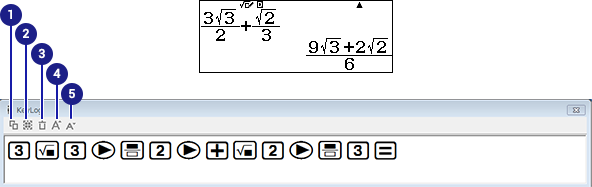
- Copies the selected keys
- Selects all keys
- Clears all of the keys from the window
- Increases font size
- Decreases font size
3 Auto Notification of Update
Always Indicates When There is New OS
Each time the software is activated, it automatically checks the Web and indicates when there is a new OS.
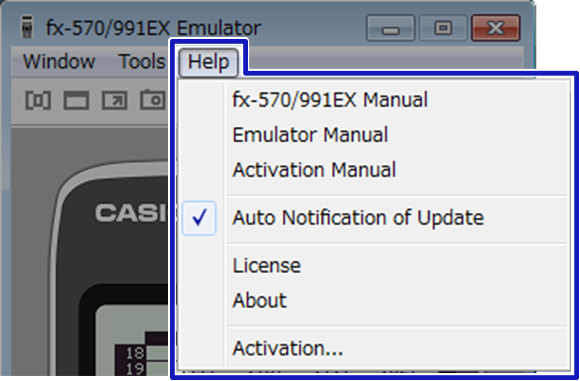
Download Software
Free trials are available for 90 days.
Download for Windows v2.01.0032 & v2.01.0031
- fx-570/991EX
- fx-82/85/350EX
- fx-570/991SP X/X II
- fx-82/85/350SP X/X II
- fx-991DE X
- fx-87DE X
- fx-92+ Spéciale Collège
- fx-92B Spéciale Collège
- fx-570/991AR X
- fx-95AR X
- fx-82AR X
- fx-530AZ
- fx-570/991LA X
- fx-82/350LA X
- fx-991CE X
- fx-82/85/350CE X
- fx-97SG X
- fx-580VN X
- fx-83/85GT X
- fx-82/350CN X
- fx-991CN X
- fx-82/85DE X
- fx-991RS X
- Windows -
Operating Systems: Windows® 10, Windows® 11
Your hardware configuration needs higher than functionalities that operating system recommends.Computer: Computer with one of the Windows® operating systems pre-installed (Excluding computers with an upgraded operating system and self-built computers.)
*Activation from a virtual PC is only possibly when using a Network License.
*Regarding the use of virtual PCs, only the use of client software using a network license is supported.
*Computers with ARM architecture are not supported.Disk Space: 300 MB for installation and uninstall Note: Actual requirements and product functionality may vary based on your system configuration and operating system. Other: Video adapter and display must support resolution of XGA (1024×768) or higher, 16 bit or higher system color.
Internet Explorer® 7.0 or later.
Adobe® Reader® 8.0 or later.- Windows is a registered trademark of Microsoft Corporation in the United States and/or other countries.
- Adobe and Reader are registered trademarks of Adobe Systems Incorporated in the United States and/or other countries.
Support Resources
Compatible models
fx-92+ Spéciale Collège, fx-92B Spéciale Collège
fx-87DE X, fx-82EX_85EX_350EX, fx-570EX_991EX, fx-991DE X
fx-82SP X/X II_85SP X II_350SP X/X II , fx-570SP X/X II_991SP X/X II, fx-82AR X, fx-95AR X, fx-570AR X_991AR X
fx-82LA X_350LA X, fx-570LA X_991LA X
fx-82CE X_85CE X_350CE X, fx-991CE X
fx-97SG X, fx-580VN X
fx-83GT X_85GT X
fx-82/350CN X
fx-991CN X
fx-82DE X
fx-991RS X