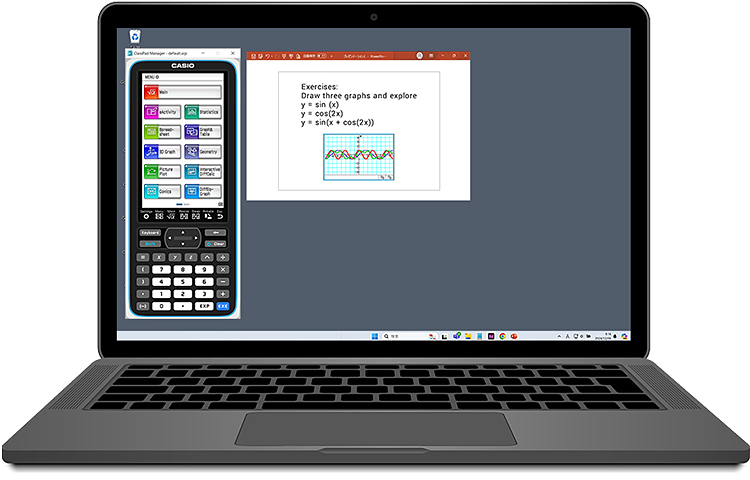Emulator for Windows
Important Notice
Features and Functions

The Emulator for Windows allows you to emulate the operation of each scientific calculator model on your computer.
This software offers nearly the same functions and operations as handheld calculators, allowing teachers to prepare activities and present them in the classroom using a projector.
Key-Log Editor
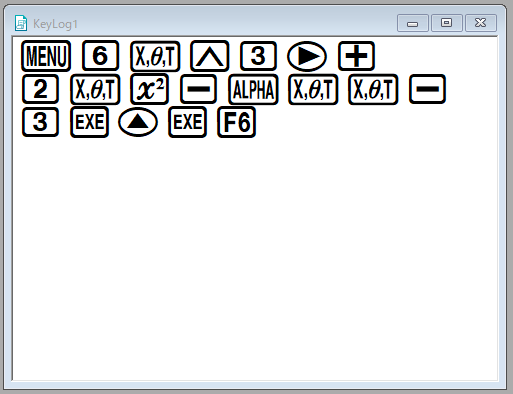
You can record emulator key operation using Key-Log.
It is a very helpful tool for teaching your students how to use the Emulator.
Capture Images
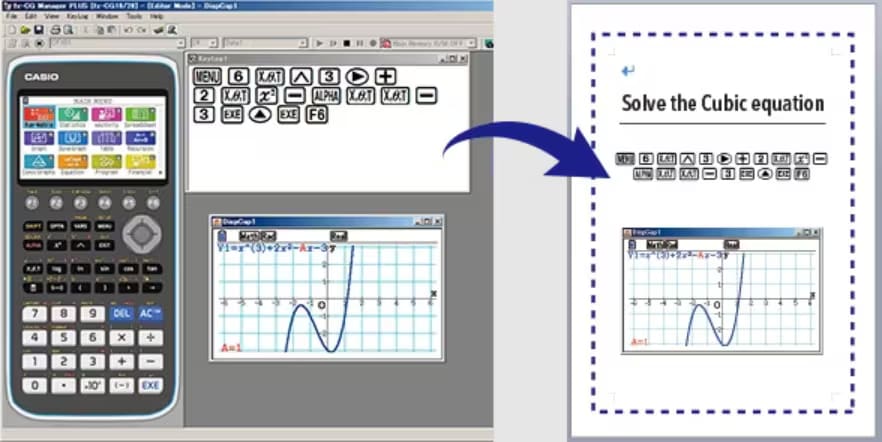
You can copy an image of the screen into other applications.
It is extremely useful for the preparation of teaching materials.
Change Display Size
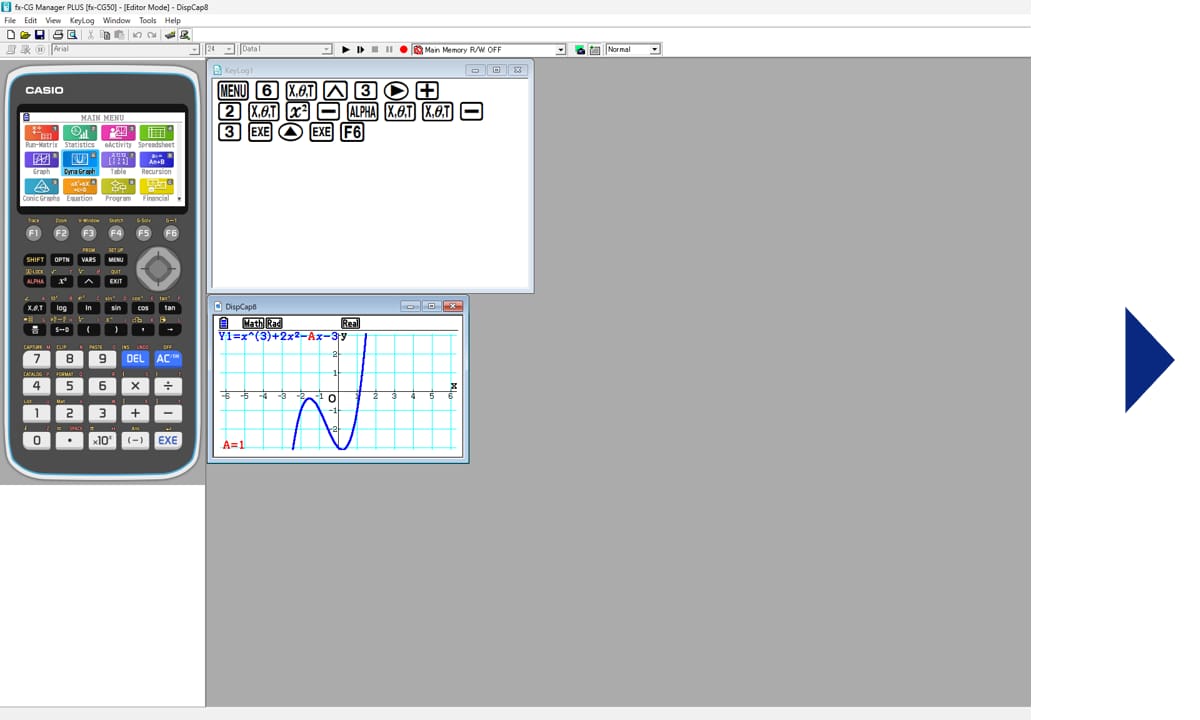
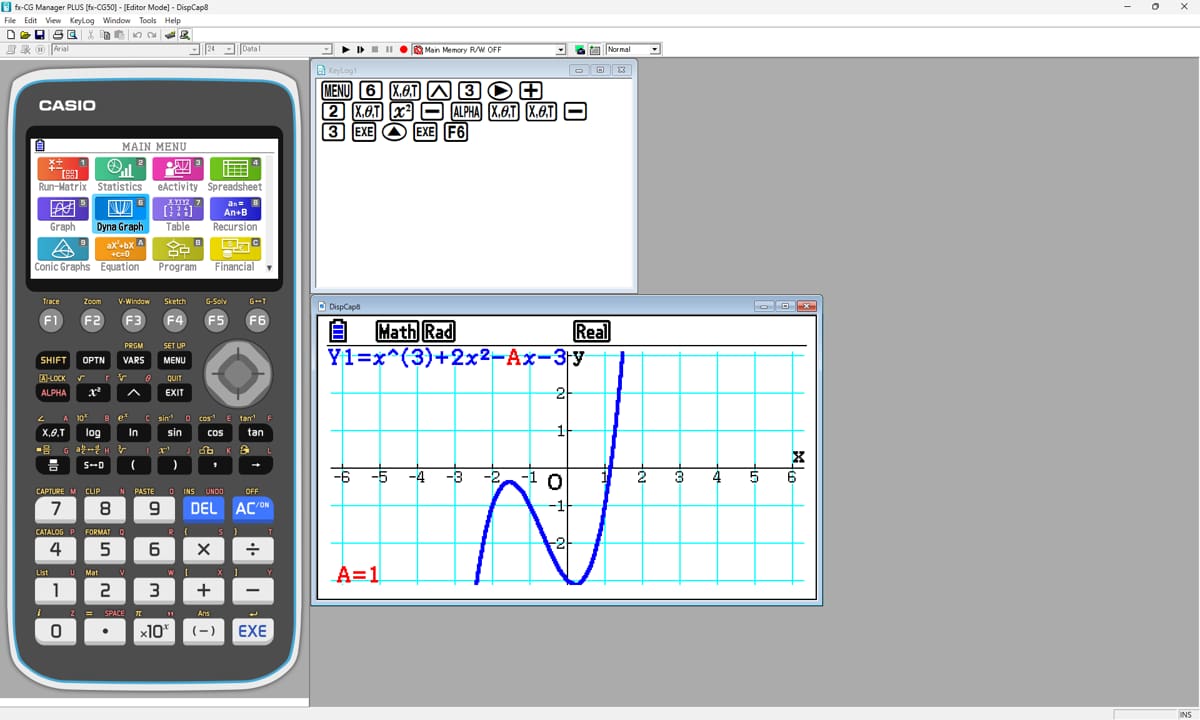
You can change the display size.
Students can easily see the display even from the back of the classroom.
License Type
There Are Two Systems to Activate Licenses
- Standalone License
A license granted to a single computer.
For details, please refer to the Activation Guide.
- Network License
A license granted to a license server on a network. Instead of a license being obtained by each client, the license server keeps track of the number of clients that can run the software.
For details, please see here.
License Validity and Activation
Please purchase a new license and activate it in the following cases:
- When you wish to continue using the software after the 90-day free trial.
- When your current license is nearing expiration or has expired and you wish to continue using it.
How to Activate
01 Click the button below to find and download the emulator suitable for your model.
02 Fill in the form and download the installation file.
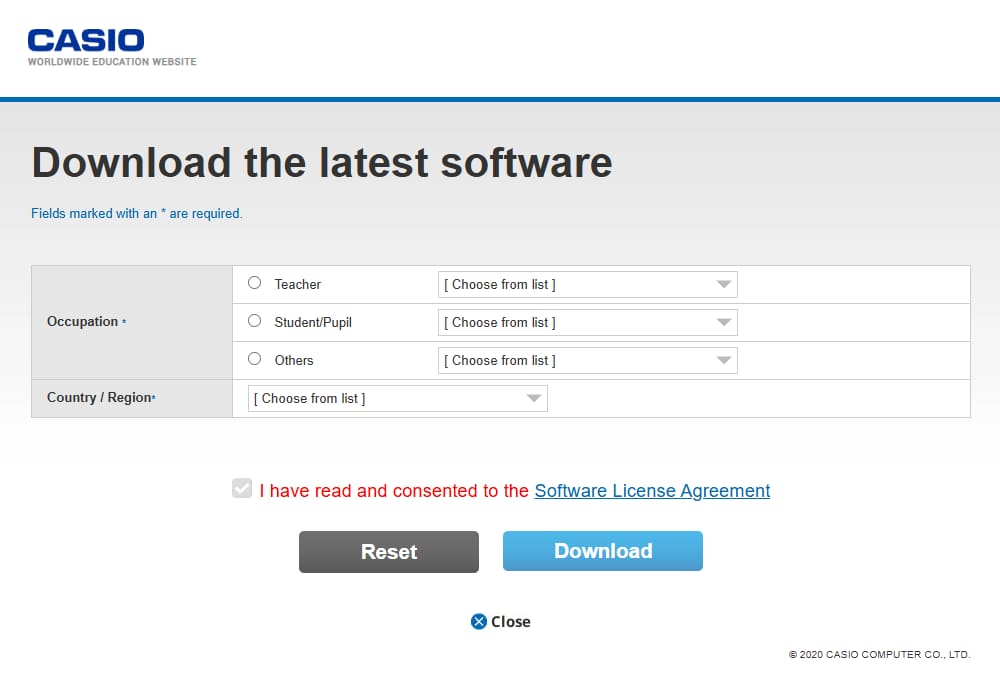
03 Open the installation file and install the emulator software in your PC.
04 You can try it for free for 90 days.
01 Select your product from the list below and click the 'Purchase License' button to purchase your license (You can get the license code).
fx-ES PLUS Emulator Subscription
fx-CG50 Manager Subscription
fx-Manager PLUS Subscription for fx-9860GIIIseries
ClassPad Manager Subscription for ClassPad II Series
Not sure which model is yours? Click here to find your product. You can also purchase your license from here.
02 Input the acquired License Code into the software and activate.
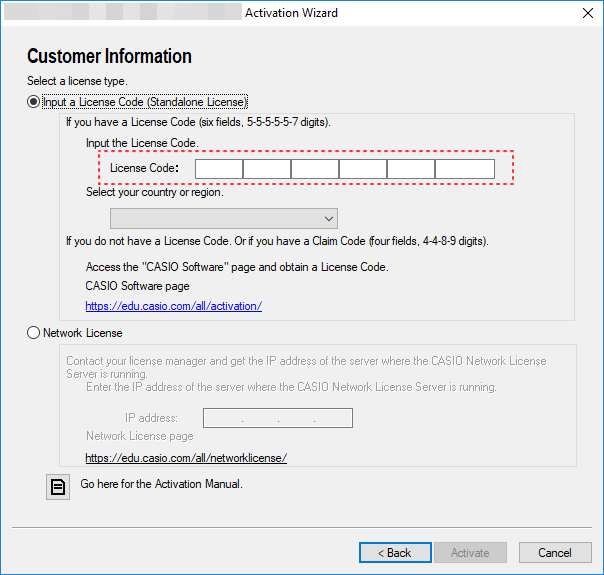
This will complete the activation.
If activation fails, please try the Activating Offline option below or purchase a license code.
For more detailed information, please see the Activation Guide.
Activating Offline
01 Close the error message and download the Lock Code File from the software.
*The Lock Code File includes hardware information from the PC on which the software is being installed.
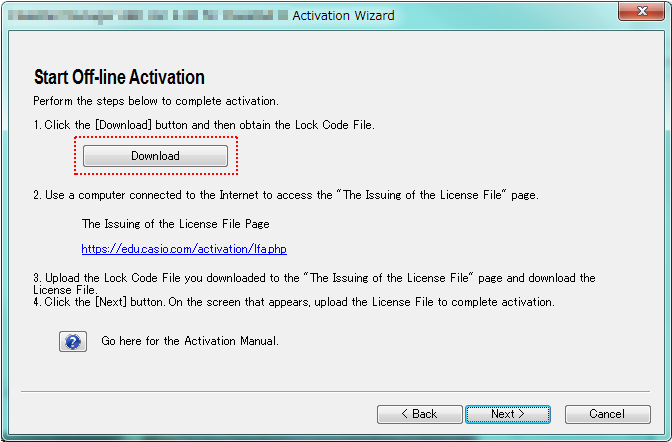
02 Access here, upload the Lock Code File and select "Next."
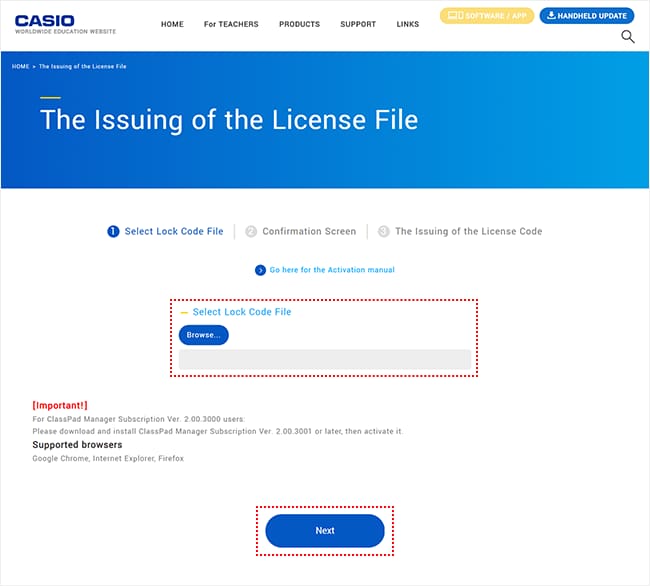
03 Check the screen information and if correct, select "Next."
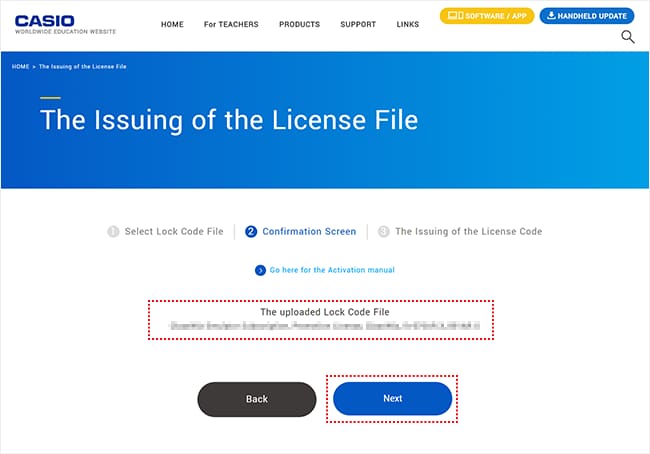
04 Download the License File.
*The License File is used for activating the software that downloaded the Lock Code File.
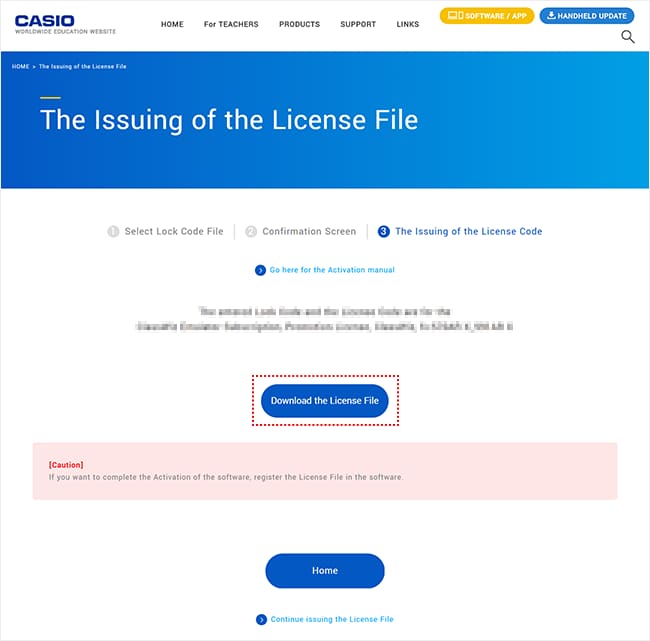
05 Register the Lock Code File to the software and then download the License File to complete the activation.
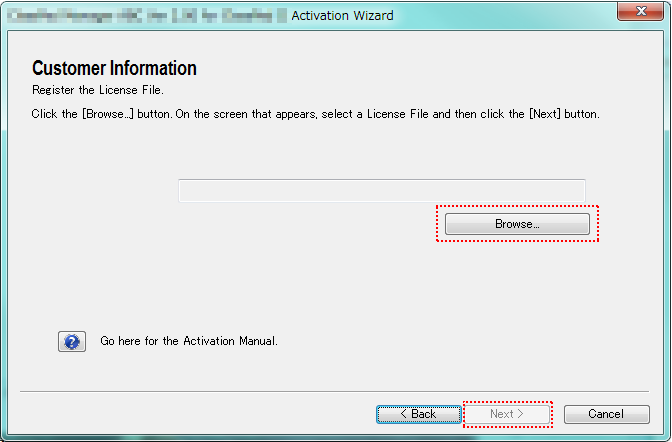
The software installed on PC A, not connected to the internet, can be activated by PC B connected to the internet.
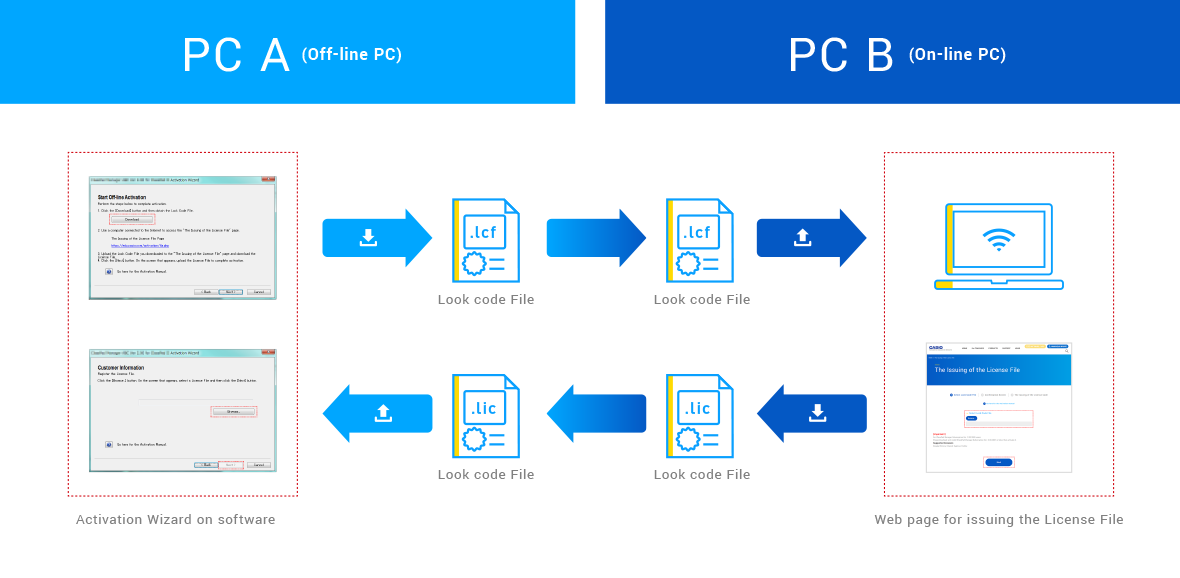
01 Close the error message and download the Lock Code File from the software as directed.
*The Lock Code File will include hardware information from PC A on which the software was installed.
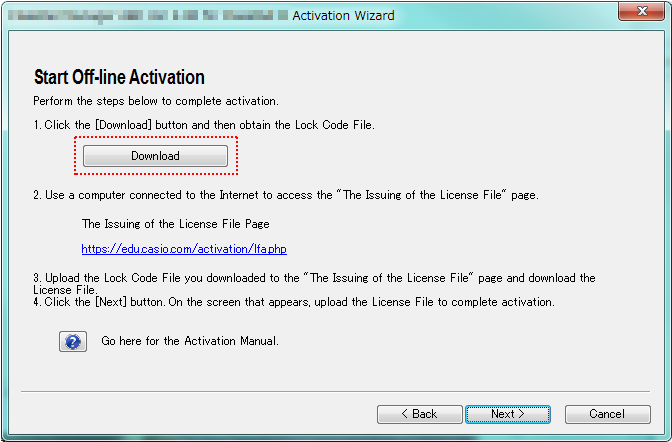
02 Secure a separate "PC B" that is connected to the internet.
Transfer the Lock Code File that was downloaded with PC A to PC B, and then access here using PC B.
Upload the Lock Code File with PC B and select "Next".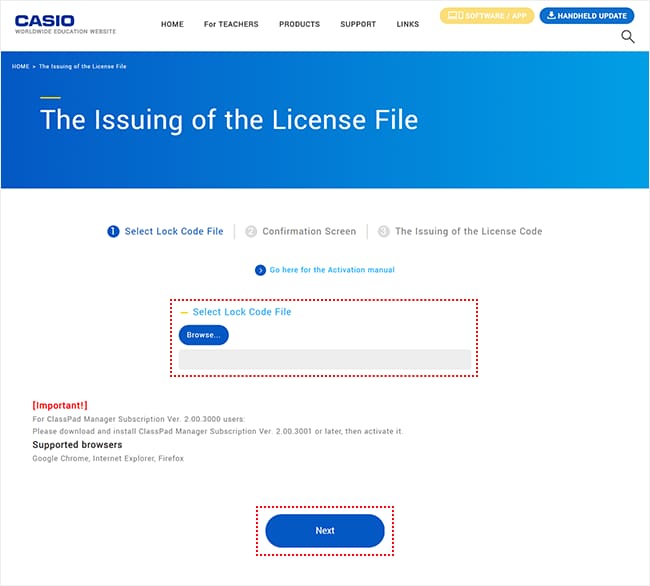
03 Check the screen information and if correct, select "Next."
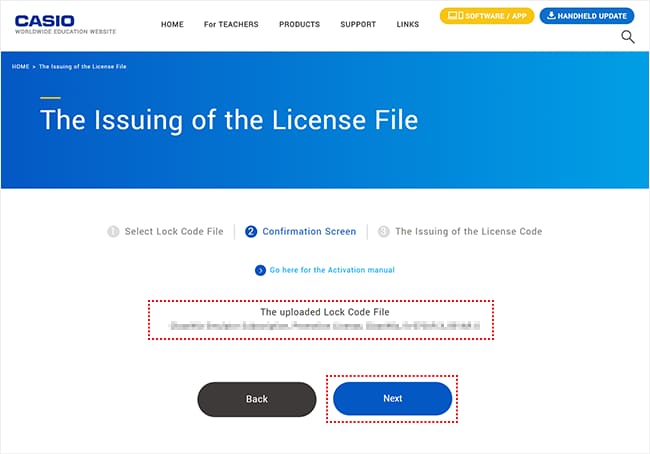
04 Download the License File.
*The License File is used for activating the software that downloaded the Lock Code File.
(The file for conducting activation on PC A)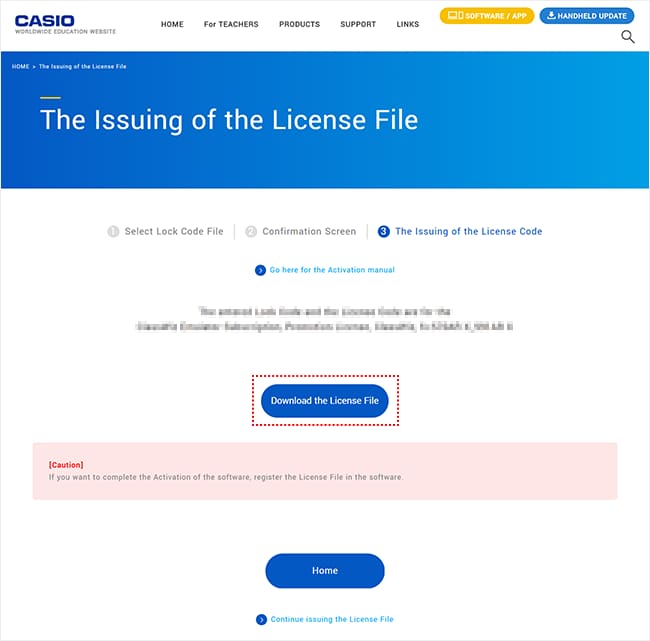
For more detailed information, please see the Activation Guide.
1Select a model category of your calculator.
2Select an emulator product.
3Check the compatible models and move forward.
ClassWiz Emulator for Use with ClassPad Math
ClassWiz Emulator subscription: The download has discontinued. Please use the ClassWiz Emulator on ClassPad.net.
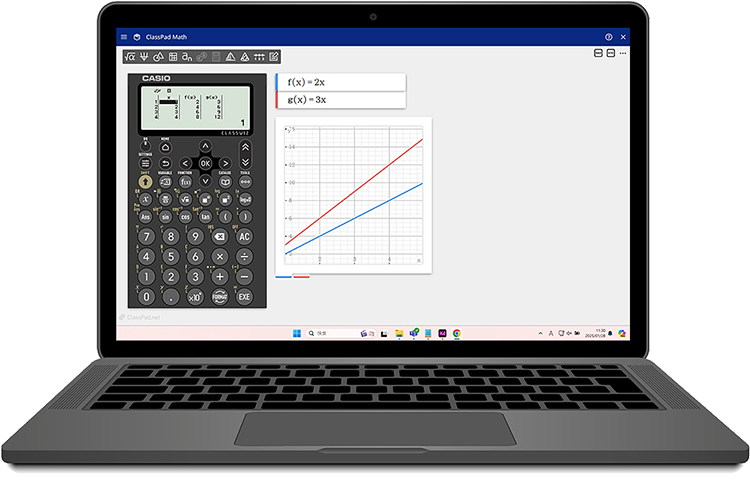
The photo is fx-991CW Emulator on ClassPad.net.
Compatible Models
- ClassWiz CW Series
- ClassWiz EX Series
fx-82CW / 85CW / 350CW / 570CW / 991CW
fx-8200AU
fx-880BTG
fx-82DE CW / 85DE CW / 87DE CW / 810DE CW / 991DE CW
fx-83GT CW / 85GT CW
fx-82LA CW / 570LA CW / 991LA CW
fx-82NL
fx-92 Collège / 92B Secondaire
fx-82SP CW / 85SP CW / 570SP CW / 991SP CW
fx-JP500CW / JP700CW / JP900CW / 550AZ
fx-82EX / 85EX / 350EX / 570EX / 991EX
fx-82AR X /95AR X / 570AR X / 991AR X
fx-82CE X / 85CE X / 350CE X / 991CE X
fx-580VN X
fx-82DE X / 85DE X / 87DE X / 991DE X
fx-83GT X / 85GT X
fx-82LA X / 350LA X / 570LA X / 991LA X
fx-991RS X
fx-92+ Spéciale Collège / fx-92B Spéciale Collège
fx-97SG X
fx-82SP X, XII / 85SP XII / 350SP X, XII / 570SP X, XII / 991SP X, XII
fx-JP500 / JP700 / JP900 / 530AZ
fx-ES PLUS Emulator

The photo is fx-570/991ES PLUS 2nd edition Emulator.
*fx-ES PLUS Emulator Subscription
ClassWiz Color Graph Emulator for use with ClassPad Math
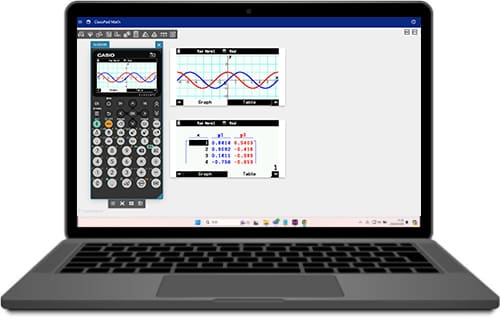
The photo is fx-CG100 Emulator.
Compatible models
GRAPH MATH+
fx-CG100
fx-1AU GRAPH
fx-CG50 Series Emulator

The photo is fx-CG50 Emulator.
Download
*fx-CG Manager PLUS Subscription
fx-9860G Series Emulator

The photo is fx-9860GIII Emulator.
Download for Windows
v3.70.0002
v2.10.0022.0010
*fx-Manager PLUS Subscription