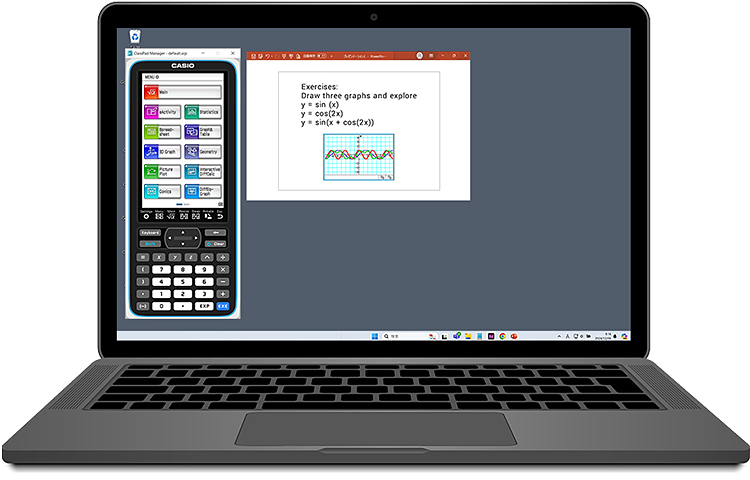Network License
Activation Method
There are two systems to activate licenses.
Network License
With the Network License method, a license server monitors the number of clients that can run the software, rather than a license being obtained for each client.
The PC that manages all of the licenses is known as the license server, and the PCs that use the calculator software are known as the clients.
This page explains Network Licenses.

Standalone License
Standalone Licenses are licenses that are granted to individual PCs. For Standalone Licenses, simply activate the calculator software by entering the License Code.
Please see here for more details about Standalone Licenses.

Network License Management Software
Download Network License Management Software
Please download the Network License management software via the link below.
*All types of calculator software licenses can be managed simultaneously on the same copy of the Network License management software.

CASIO Network License Server v1.03.0002 for Windows®
Sentinel RMS License Manager v9.7.2
- Windows -
Operating Systems: Windows® 10, Windows® 11
Your hardware configuration needs higher than functionalities that operating system recommends.Computer: Computer with one of the Windows® operating systems pre-installed (Excluding computers with an upgraded operating system and self-built computers.)
*Activation from a virtual PC is only possibly when using a Network License.Disk Space: 300MB for installation and uninstall Note: Actual requirements and product functionality may vary based on your system configuration and operating system. Other: Video adapter and display must support resolution of XGA (1024×768) or higher, 16 bit or higher system color.
Internet Explorer® 7.0 or later.
Adobe® Reader® 8.0 or later.- Windows is a registered trademark of Microsoft Corporation in the United States and/or other countries.
- Adobe and Reader are registered trademarks of Adobe Systems Incorporated in the United States and/or other countries.
- Mac OS -
Operating Systems: macOS 13, 14, 15.0-15.5
Only fx-CG Manager PLUS Subscription for fx-CG50 series for Mac OS is not compatible with macOS 15.0.
Your hardware configuration needs higher than functionalities that operating system recommends.Computer: Computer with one of the Macintosh operating systems pre-installed
*Activation from a virtual PC is only possibly when using a Network License.Disk Space: 300MB for installation and uninstall Note: Actual requirements and product functionality may vary based on your system configuration and operating system. Other: Video adapter and display must support resolution of XGA(1024×768) or higher, 32bit system color.
For Retina Display, use of the Low Resolution mode is recommended.Safari 5.1 or later Adobe® Reader® 8.1 or later Macintosh, Mac OS, OS X, macOS, Safari and Retina are trademarks of Apple, Inc., registered in the United States and other countries.
Adobe and Reader are either registered trademarks or trademarks of Adobe Systems Incorporated in the United States and/or other countries.
Network License Management Software Installation
Installation of the following two software applications is required to run a PC as a license server.
- CASIO Network License Server
- Sentinel RMS License Manager
After decompressing the downloaded files, please run Install.bat.
You can install both pieces of software simultaneously.
Input the acquired License Code into the software and activate.

How to Activate
Client software is the same as the calculator software used as standalone software.
Please download from the link below.Network License is usually purchased for the student by the city or by the school. Using the Network License on a single computer is not possible without a connection to the school’s network license server.
In case you’re looking for a Standalone License to activate Casio calculator software on your computer, please click here.
If you know that your school is using a network license server to manage Network License and you know the IP address of the network license server, you may purchase a Network License by following the link below:fx-ES PLUS Emulator Subscription
fx-CG500 Manager Subscription
fx-Manager PLUS Subscription for fx-9860GIIIseries
ClassPad Manager Subscription for ClassPad II Series
Using Specific Number of Licenses
By combining multiple numbers of licenses, you can use the exact number of software installations that you require.
For example, if you would like to use 37 licenses, activate the following.- Three lots of ten licenses
- One lot of five licenses
- Two lots of one license
In order to use a Network License, you will need to perform activation on the client once you have carried out license server activation.
Please see the Activation Guide below.License Validity and Activation
You cannot add remaining days from a Network License to a new license to extend the validity period.
When the license is close to expiration, please carry out activation with a new license.
1Select a model category of your calculator.
2Select an emulator product.
3Check the compatible models and move forward.
ClassWiz Emulator for Use with ClassPad Math
ClassWiz Emulator subscription: The download has discontinued. Please use the ClassWiz Emulator on ClassPad.net.
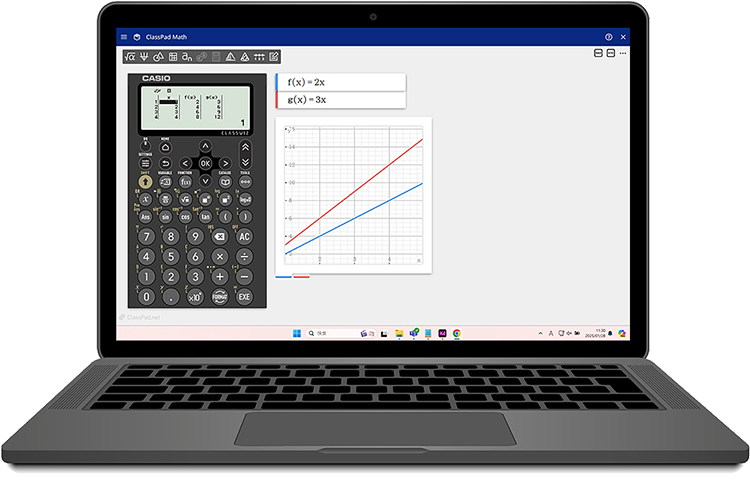
The photo is fx-991CW Emulator on ClassPad.net.
Compatible Models
- ClassWiz CW Series
- ClassWiz EX Series
fx-82CW / 85CW / 350CW / 570CW / 991CW
fx-8200AU
fx-880BTG
fx-82DE CW / 85DE CW / 87DE CW / 810DE CW / 991DE CW
fx-83GT CW / 85GT CW
fx-82LA CW / 570LA CW / 991LA CW
fx-82NL
fx-92 Collège / 92B Secondaire
fx-82SP CW / 85SP CW / 570SP CW / 991SP CW
fx-JP500CW / JP700CW / JP900CW / 550AZ
fx-82EX / 85EX / 350EX / 570EX / 991EX
fx-82AR X /95AR X / 570AR X / 991AR X
fx-82CE X / 85CE X / 350CE X / 991CE X
fx-580VN X
fx-82DE X / 85DE X / 87DE X / 991DE X
fx-83GT X / 85GT X
fx-82LA X / 350LA X / 570LA X / 991LA X
fx-991RS X
fx-92+ Spéciale Collège / fx-92B Spéciale Collège
fx-97SG X
fx-82SP X, XII / 85SP XII / 350SP X, XII / 570SP X, XII / 991SP X, XII
fx-JP500 / JP700 / JP900 / 530AZ
fx-ES PLUS Emulator

The photo is fx-570/991ES PLUS 2nd edition Emulator.
*fx-ES PLUS Emulator Subscription
ClassWiz Color Graph Emulator for use with ClassPad Math
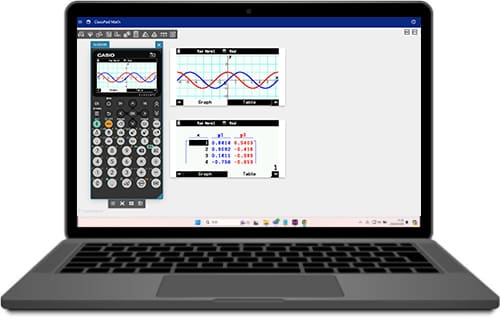
The photo is fx-CG100 Emulator.
Compatible models
GRAPH MATH+
fx-CG100
fx-1AU GRAPH
fx-CG50 Series Emulator

The photo is fx-CG50 Emulator.
Download
*fx-CG Manager PLUS Subscription
fx-9860G Series Emulator

The photo is fx-9860GIII Emulator.
Download for Windows
v3.70.0002
v2.10.0022.0010
*fx-Manager PLUS Subscription