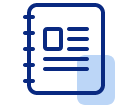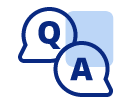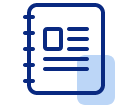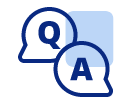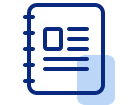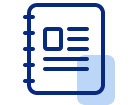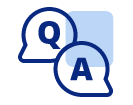Learning & Support
Please select the model category of your device.
- Scientific Models
- Graphing Models
- CAS Graphing Models
- Other Models
CASIO Teaching Materials
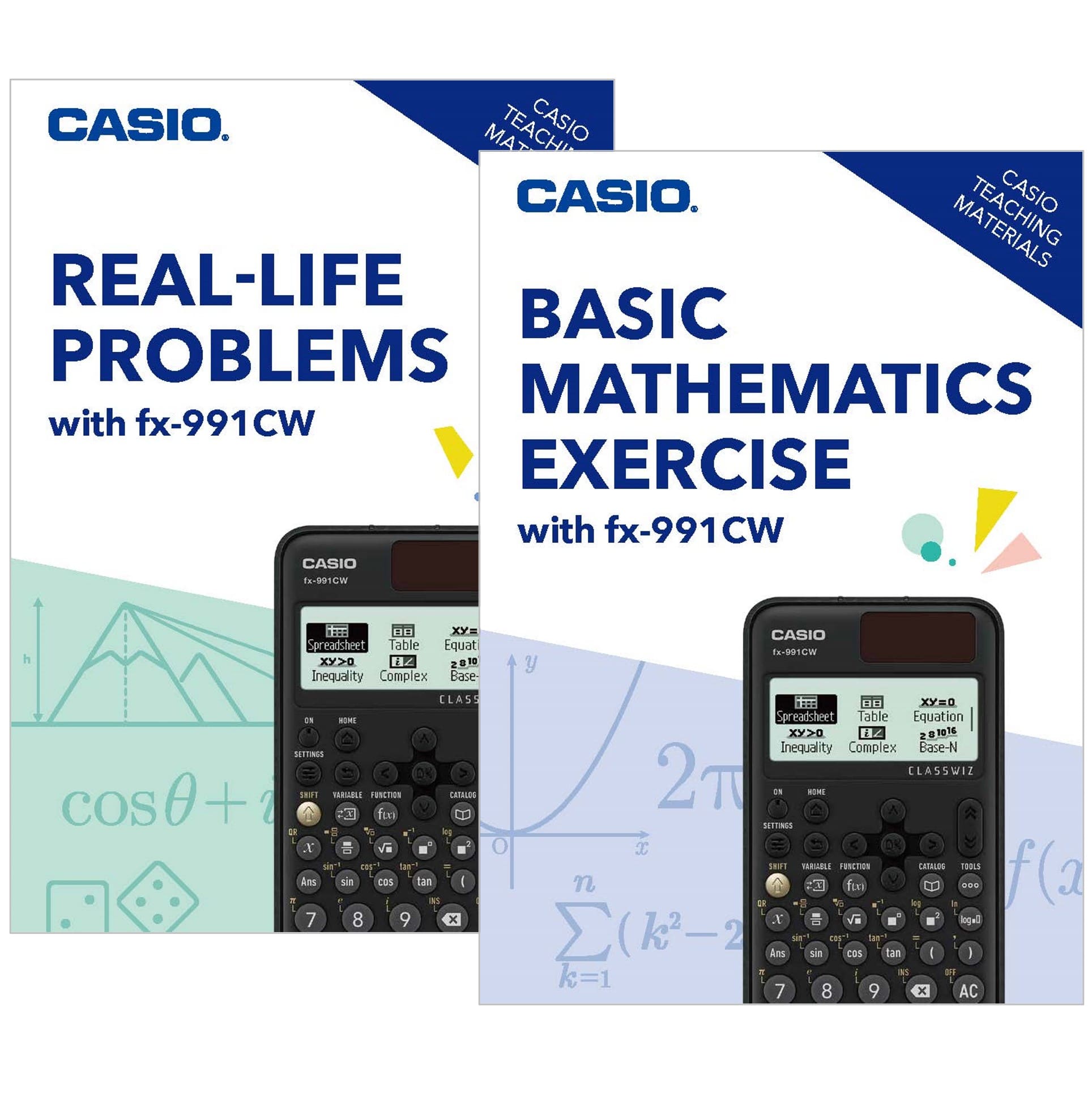
CASIO develops original CASIO Teaching Materials that can deepen learning when used together with scientific calculators.
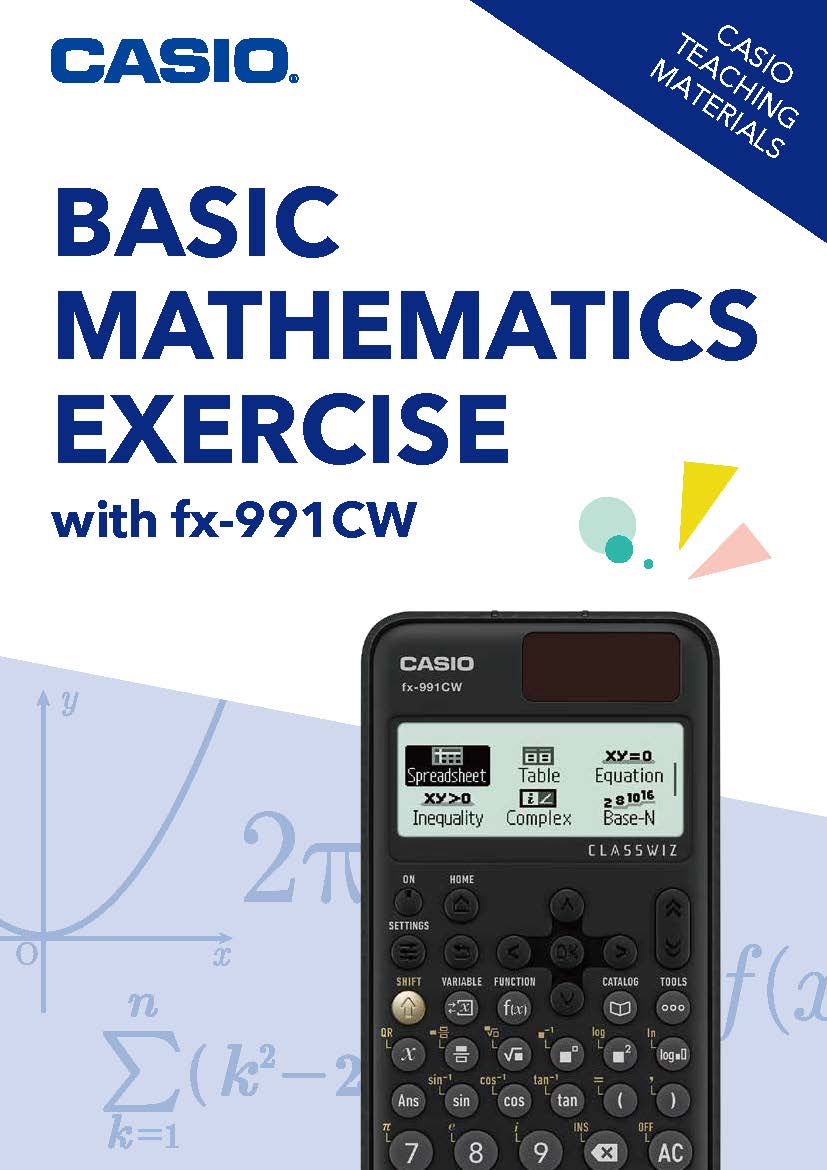
- Makes classes more efficient by using scientific calculators
- Covers most mathematics topics in lower and upper secondary schools (17 units, 294 sections)
- Enables even beginners to confidently use scientific calculators in class
- Worksheets are also provided for student practice
- Helps students to make full use of scientific calculator's functions in each unit
- Operational instructions with key log display*To access the full version of CASIO Teaching Materials, please click the button above and and complete the survey.
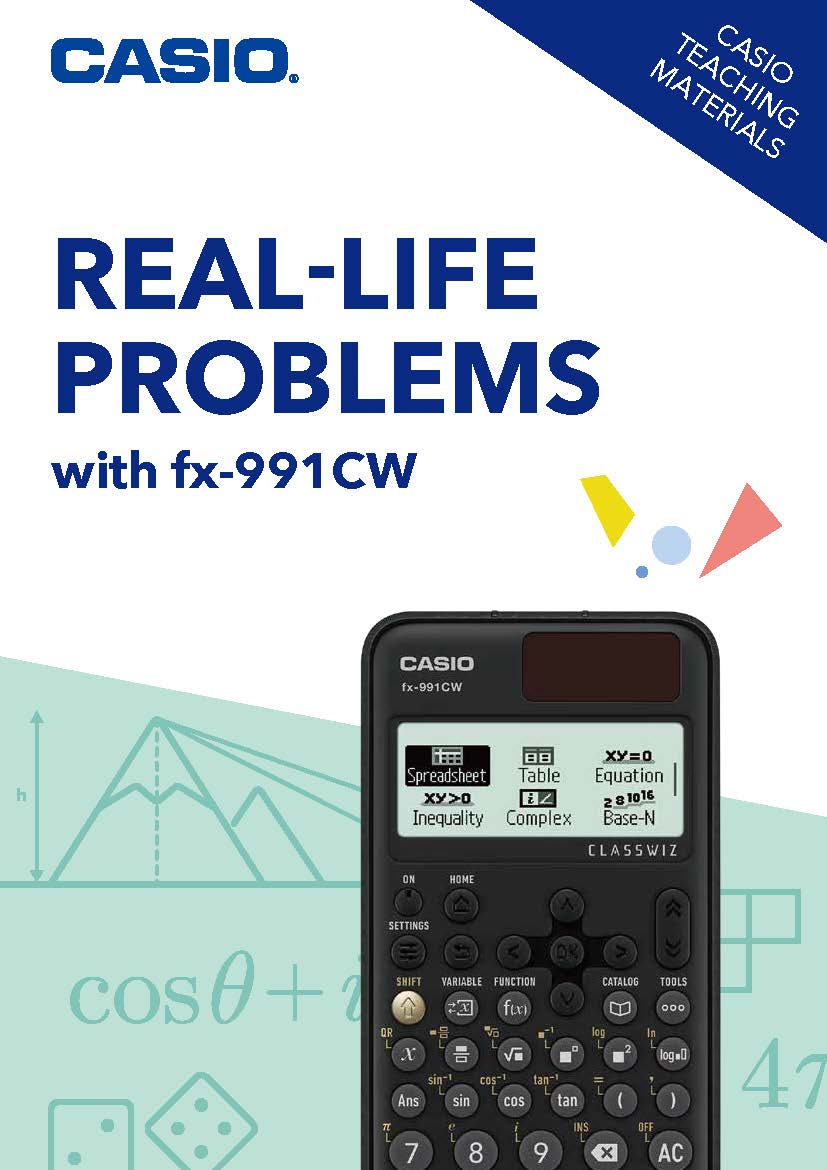
- Makes classes more interesting by using scientific calculators
- Includes a variety of real-life problems in each unit
- Allows a deeper understanding of mathematics
- Enables students to utilize the scientific calculator's functions more skillfully
- Three degrees of difficulty settings (levels 1 to 3)*To access the full version of CASIO Teaching Materials, please click the button above and and complete the survey.
2nd Edition
(2025/7/31)Added the following topics:
・Exponential and Logarithmic Functions
・Statistics
・Differentiation and Integration3rd Edition
(2025/9/30)Added the following topics:
・Probability
・Complex numbers
・Limits
・Base-n numbersAdded problems for the following topic:
・Probability Distributions4th Edition
(2025/12/26)Added the following topics:
・Linear equations
・Simultaneous equations
・Quadratic equations
・Pythagorean theorem
Learn How to Use
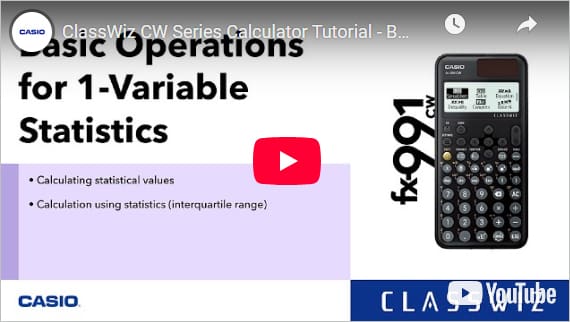
ClassWiz How-To Video
A series of easy-to-follow videos showing how to use each feature of the ClassWiz CW Series — designed to make learning more engaging and intuitive.
Calculation, Equation, Inequality, Ratio
Statistics, Probability, Math Box, Distribution
Table, Spreadsheet
Introduction
These videos show basic operation of ClassWiz for "Introduction".
Pre-Algebra
These videos show basic operation of ClassWiz for "Pre-Algebra".
Algebra
These videos show basic operation of ClassWiz for "Algebra".
Pre-Calculus
These videos show basic operation of ClassWiz for "Pre-Calculus".
Spreadsheet
These videos show basic operation of ClassWiz for "Spreadsheet".
Algebra 2
These videos show basic operation of ClassWiz for "Algebra 2".
Statistics
These videos show basic operation of ClassWiz for "Statistics".
Table
These videos show basic operation of ClassWiz for "Table".
Calculus
These videos show basic operation of ClassWiz for "Calculus".
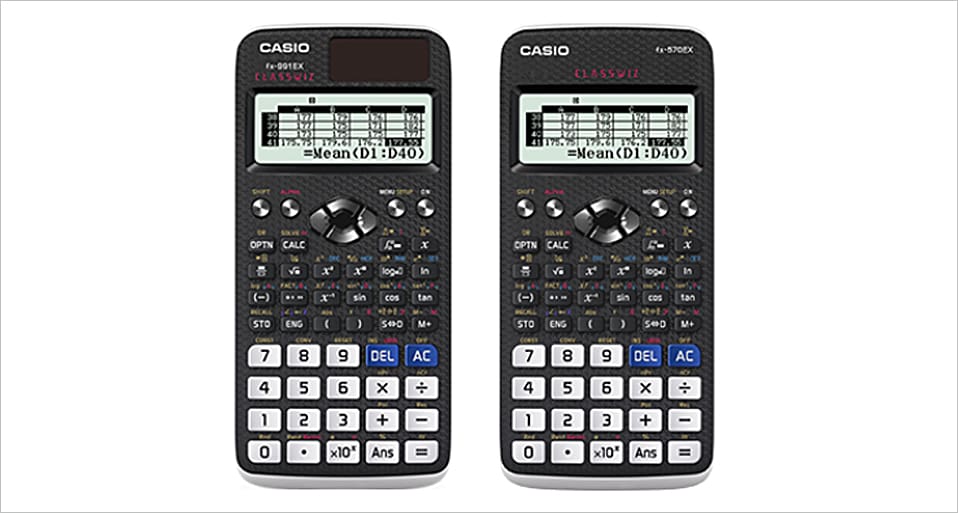
fx-991EX / fx-570EX How-To Guide
Step-by-step PDF guides for each feature of fx-991EX / fx-570EX. Designed for quick access and effective learning support.
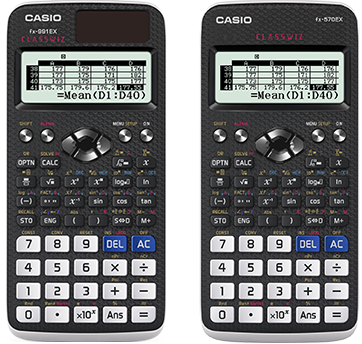
Download all functions (PDF: 5,889 KB)
Functions
Function keys and icons (PDF: 1,142 KB)
Basic Calculation (CALCULATE Mode) (PDF:1,064 KB)
COMPLEX NUMBERS (PDF:308 KB)
MATRIX (PDF:616 KB)
VECTOR (PDF:344 KB)
STATISTICS (PDF:303 KB)
DISTRIBUTION (PDF:200 KB)
SPREADSHEET (PDF:602 KB)
TABLE (PDF:683 KB)
EQUATION/FUNCTION (PDF:728 KB)
INEQUALITY (PDF:159 KB)
Learn How to Teach
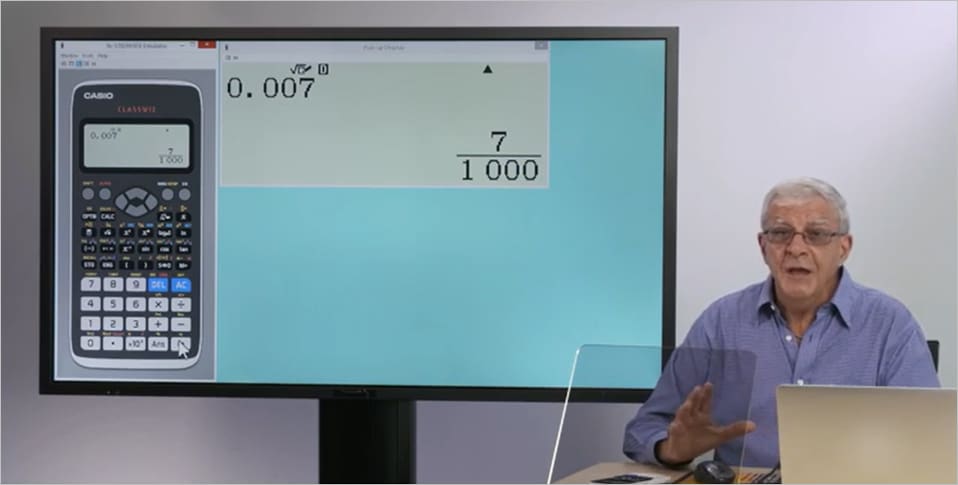
ClassWiz Teaching Video
A video series that explains how to use each feature of the ClassWiz EX Series effectively in classroom teaching, based on real-world educational practice.
Support Tools
Check out this extensive collection of support materials for teachers and students, including instructions in the effective use of scientific calculators for educational purposes.

I have read and agreed on the terms and conditions.
ClassWiz CW Models
ClassWiz CW series
ClassWiz EX Models
ClassWiz EX series
Natural Textbook Display Models
fx-ES PLUS series
fx-ES seriesStandard Models
fx-MS series
Support
Learn How to Use

Graphing Models How-To Video
A video series that explains the basic operations of Graphing Models in a way that supports classroom teaching.
- Please note: Basic operations of fx-CG20 is the same as the current graphing calculator models.
Introduction
These videos show basic operation of fx-CG10/20 for "Introduction".
Algebra
These videos show basic operation of fx-CG10/20 for "Algebra".
Algebra 2
These videos show basic operation of fx-CG10/20 for "Algebra 2".
Pre-Calculus
These videos show basic operation of fx-CG10/20 for "Pre-Calculus".
Calculus
These videos show basic operation of fx-CG10/20 for "Calculus".
Pre-Algebra
These videos show basic operation of fx-CG10/20 for "Pre-Algebra".
Geometry
These videos show basic operation of fx-CG10/20 for "Geometry".
Statistics
These videos show basic operation of fx-CG10/20 for "Statistics".
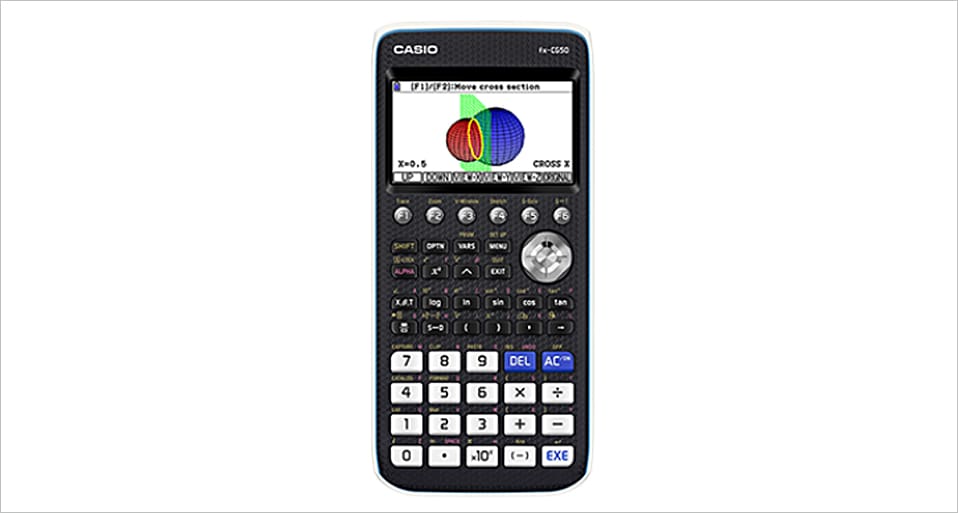
fx-CG50 How-To Guide
Step-by-step PDF guides for each feature of fx-CG50. Designed for quick access and effective learning support.
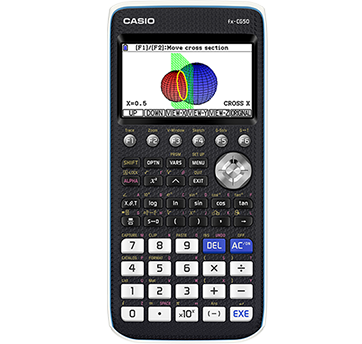
Download all functions (PDF:10,249 KB)
Functions
Function keys and icons (PDF:967 KB)
Basic Calculation (RUM-MATRIX Mode) (PDF:630 KB)
GRAPH (PDF:1486 KB)
TABLE (PDF:314 KB)
GRAPH-MODIFY (PDF:388 KB)
EQUATION (PDF:618 KB)
CONICS (PDF:570 KB)
STATISTICS (PDF:1,056 KB)
RECURSION (PDF:878 KB)
FINANCIAL (PDF:442 KB)
CONICS GRAPHS IMAGE BACKGROUND (PDF:830 KB)
PICTURE PLOT (PDF:2,413 KB)
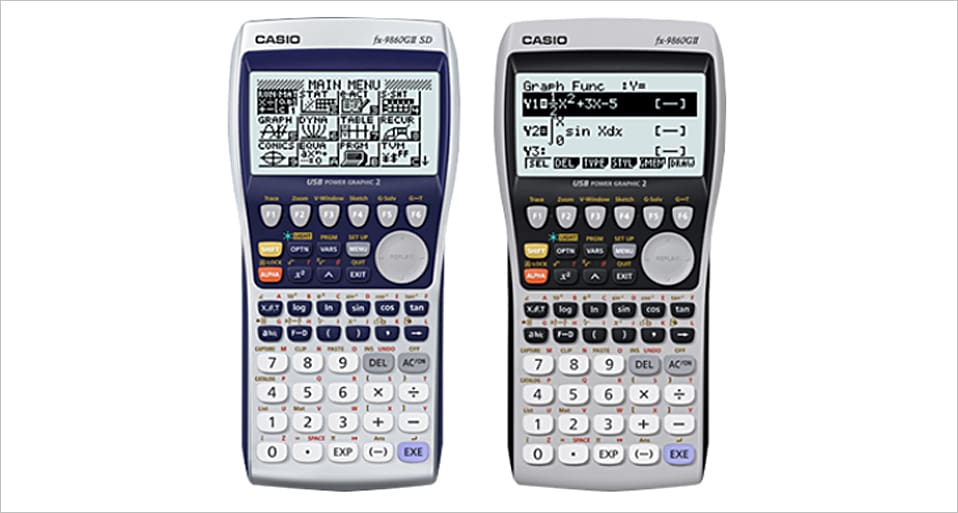
fx-9860G II / fx-9860G II SD How-To Guide
Step-by-step PDF guides for each feature of fx-9860G II / fx-9860G II SD. Designed for quick access and effective learning support.
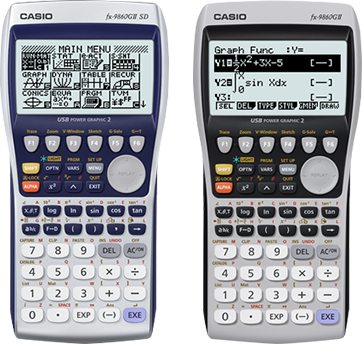
Download all functions (PDF:7,554 KB)
Functions
Function keys and icons (PDF:1,382 KB)
Basic Calculation (RUM-MAT Mode) (PDF:1,675 KB)
GRAPH (PDF:1,345 KB)
TABLE (PDF:1,308 KB)
STATISTICS (PDF:1,765 KB)
EQUATION (PDF:1,752 KB)
CONICS (PDF:883 KB)
Support Tools
Check out this extensive collection of support materials for teachers and students, including instructions in the effective use of scientific calculators for educational purposes.

I have read and agreed on the terms and conditions.
Graphing Models
fx-CG100/GRAPH MATH+/FX-1AUGRAPH
GRAPH LIGHTGraphing Models
fx-CG series
fx-9860GII/fx-9860G seriesI have read and agreed on the terms and conditions.
Screen Receiver
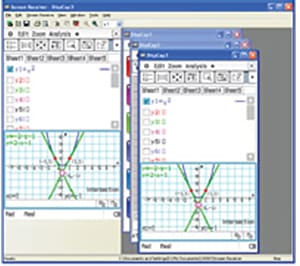
Software that displays the screen of a calculator on your PC by connecting the PC to the calculator through a USB cable. You can save the screen as image data and use it to explain the operating instructions of the calculator.
Compatible Models
ClassPad II fx-CP400 / fx-CG500 / ClassPad 330 PLUS / fx-CG50 / GRAPH90+ E / fx-CG10 / fx-CG20 / fx-9860GIII / fx-9750GIII / GRAPH35+ E II / fx-CG100 / GRAPH MATH+ / fx-1AU GRAPH
Ver 3.02 for Windows / Ver 3.03 for Mac
Exam Mode Unlocker
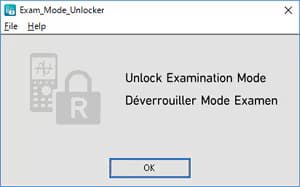
Software that unlocks the Exam Mode and turns back to normal by connecting graphing calculators to PC.
Compatible Models
GRAPH35+ E / GRAPH75+ E / fx-9860GII / fx-9860GII SD / fx-9860GIIs / fx-9860G AU PLUS
Ver 1.00 for Windows / Ver 1.00.0001 for Mac
Program Link Software(FA-124)
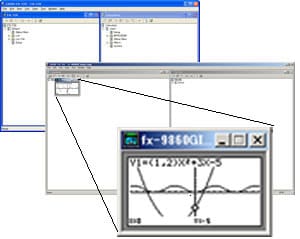
Software that saves the program, data and the backup data on your PC by connecting the PC to the calculators through a USB cable.
Compatible Models
fx-9860GII series / fx-9860G series
Ver 2.04 for Windows
Support
Effective Teaching Materials
Check out this extensive collection of support materials for teachers and students, including instructions in the effective use of scientific calculators for educational purposes.

I have read and agreed on the terms and conditions.
fx-CP400 (Class Pad II)
I have read and agreed on the terms and conditions.
Screen Receiver
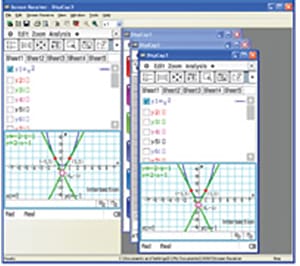
Software that displays the screen of a calculator on your PC by connecting the PC to the calculator through a USB cable. You can save the screen as image data and use it to explain the operating instructions of the calculator.
Compatible Models
ClassPad II fx-CP400 / fx-CG500
Ver 3.02 for Windows / Ver 3.03 for Mac
Support
Effective Teaching Materials
Check out this extensive collection of support materials for teachers and students, including instructions in the effective use of scientific calculators for educational purposes.

I have read and agreed on the terms and conditions.
Financial Models
FC series