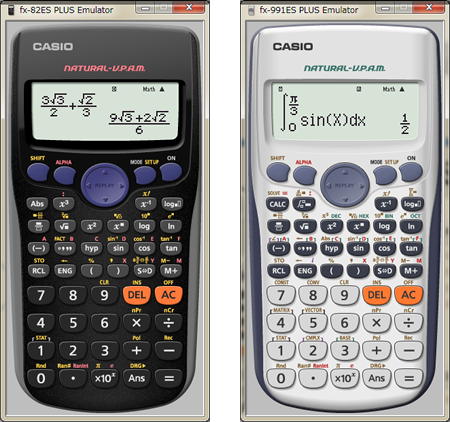
Software of
fx-ES PLUS series
Software of fx-ES PLUS series operations with a similar operating feel.
- Compatible models
- fx-82ES PLUS, fx-85ES PLUS, fx-350ES PLUS, fx-570ES PLUS, fx-991ES PLUS
fx-82AU PLUS II, fx-100AU PLUS
fx-520AZ
fx-92 Collège 2D+, fx-92B Collège 2D+
fx-82DE PLUS, fx-85DE PLUS, fx-87DE PLUS, fx-991DE PLUS
fx-300ES PLUS, fx-991ES PLUS C, fx-115ES PLUS
fx-83GT PLUS, fx-85GT PLUS
fx-991ID PLUS
fx-82LA PLUS, fx-350LA PLUS, fx-570LA PLUS, fx-991LA PLUS
fx-55 PLUS
fx-96SG PLUS
fx-570VN PLUS
fx-82ZA PLUS, fx-991ZA PLUS
Features
1 Strong support for educational-material preparation and the teaching process
Provides strong support to teachers with many of the functions most appropriate and needed for educational-material preparation and the teaching process, including functions such as screen capture, zoom display, and key logging functions.
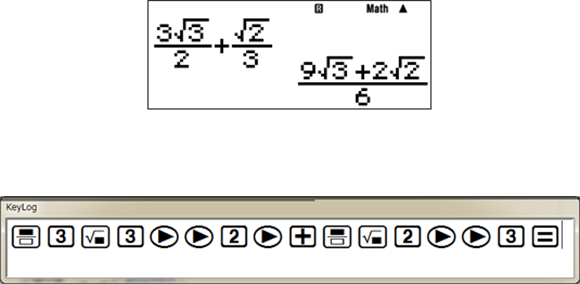
2 Installation can be done separately for each model to be used
Various models are available.
Each model can be installed one by one and introduced in the classroom as necessary.
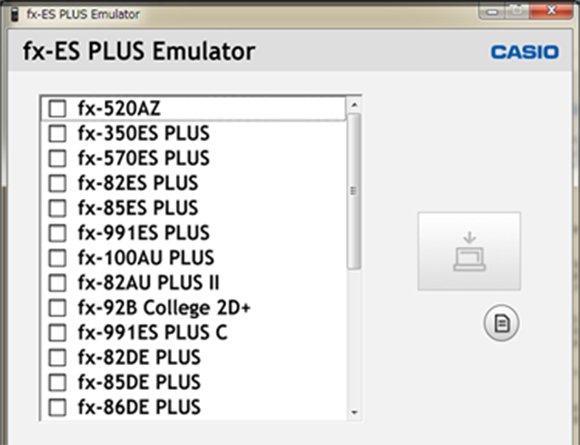
System Requirements
- Operating Systems:
- Windows XP Home Edition (SP3 or later), Windows XP Professional (32-bit)(SP3 or later), Windows Vista® (32-bit), Windows 7 (32-bit/64-bit), Windows 8 (32-bit/64-bit)
Your hardware configuration needs higher than functionalities that operating system recommends. - Computer:
- Computer with one of the Windows operating systems pre-installed (Excluding computers with an upgraded operating system and self-built computers.)
- Disk Space:
- 300MB for installation and uninstall
- Note:
- Actual requirements and product functionality may vary based on your system configuration and operating system.
- Other:
- Video adapter and display must support resolution of XGA (1024×768) or higher, 16 bit or higher system color.
CD-ROM drive.
Adobe® Reader® 6.0 or later.
See more