OS Updates & Add-ins
OS Update, Add-ins and others can be downloaded.
You will need a Windows or Mac PC to connect to the calculator to transfer OS and Add-ins.
Please update your calculator to the latest version OS for the best performance and features.
Update Information
12-16-2025 ClassPad II(fx-CP400) OS Update v2.01.7003 for Windows
12-16-2025 ClassPad II(fx-CP400) OS Update v2.01.7003 for Mac OS
12-16-2025 fx-CG500 OS Update v2.01.7303 for Windows
12-16-2025 fx-CG500 OS Update v2.01.7303 for Mac OS
12-16-2025 fx-CG100 Series OS Update v2.10 for Windows
12-16-2025 fx-CG100 Series OS Update v2.10 for Mac OS
I have read and agreed on the terms and conditions.
- Graphing Models
- CAS Graphing Models
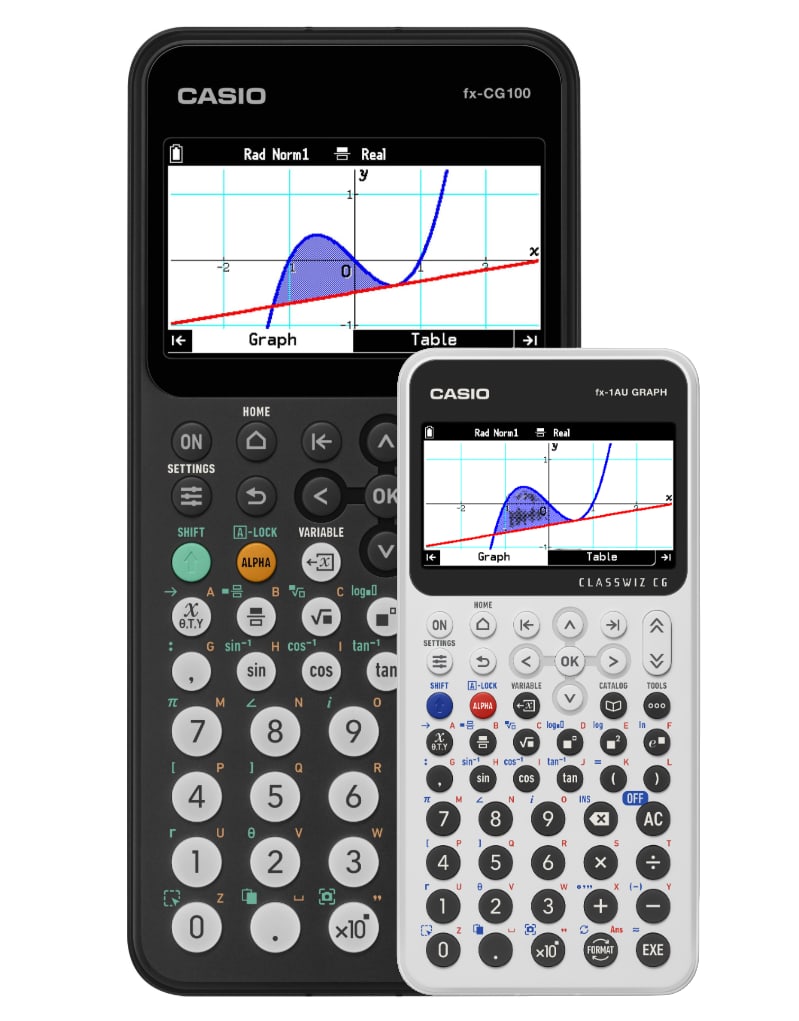
fx-CG100 Series
Compatible Models
fx-CG100, GRAPH MATH+, fx-1AU GRAPH
*If you plan to use a commercially available USB cable, be sure to use a cable that can transfer data.
Version 1.00
Visit our Learning & Support page to access tutorial videos and support software designed for educators.
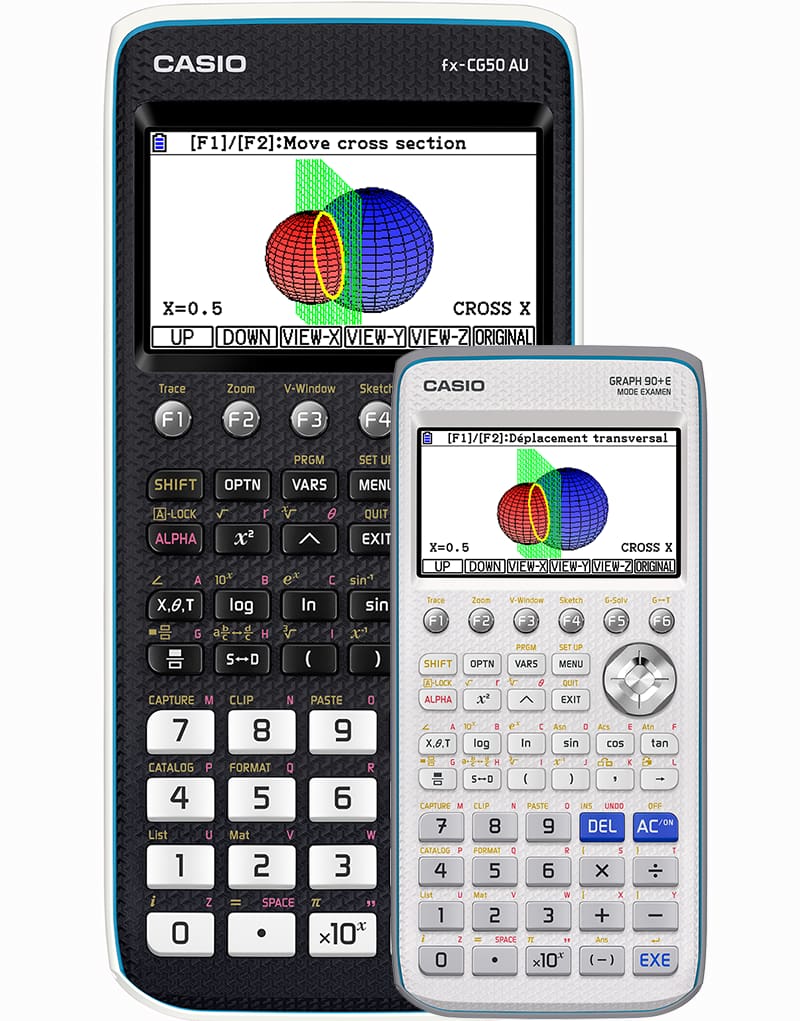
fx-CG50 Series
Compatible Models
fx-CG50, GRAPH90+ E, fx-CG50 AU
If the following add-in app is installed in the calculator, the add-in app is also automatically updated to the latest version by OS Update.
However, if the add-in app name has been changed, it is not automatically updated.- 3D Graph (3DGraph.g3a)
- Geometry (Geometry.g3a)
- Picture Plot (PictPlot.g3a)
- Physium (Physium.g3a)
- Conversion (Conv.g3a)
- Probability Simulation (ProbSim.g3a)
Add-ins give the calculator additional functionality.
We recommend that you update the OS before installing add-ins, if you haven’t already done so.3D Graph
Version 1.02
For fx-CG Series OS Version 3.10 or later users.Geometry
Version 1.05
Physium
Version 1.06
Physium User's GuidePicture Plot
Version 1.03
Conversion
Version 1.02
Probability Simulation
Version 1.02
eActivity / Activity
Picture materials for eActivity and Activity.
Loadable Materials
Educational materials that can be installed on a graphing calculator.
*g3p file is a picture
*g3b file is an animation
Visit our Learning & Support page to access tutorial videos and support software designed for educators.
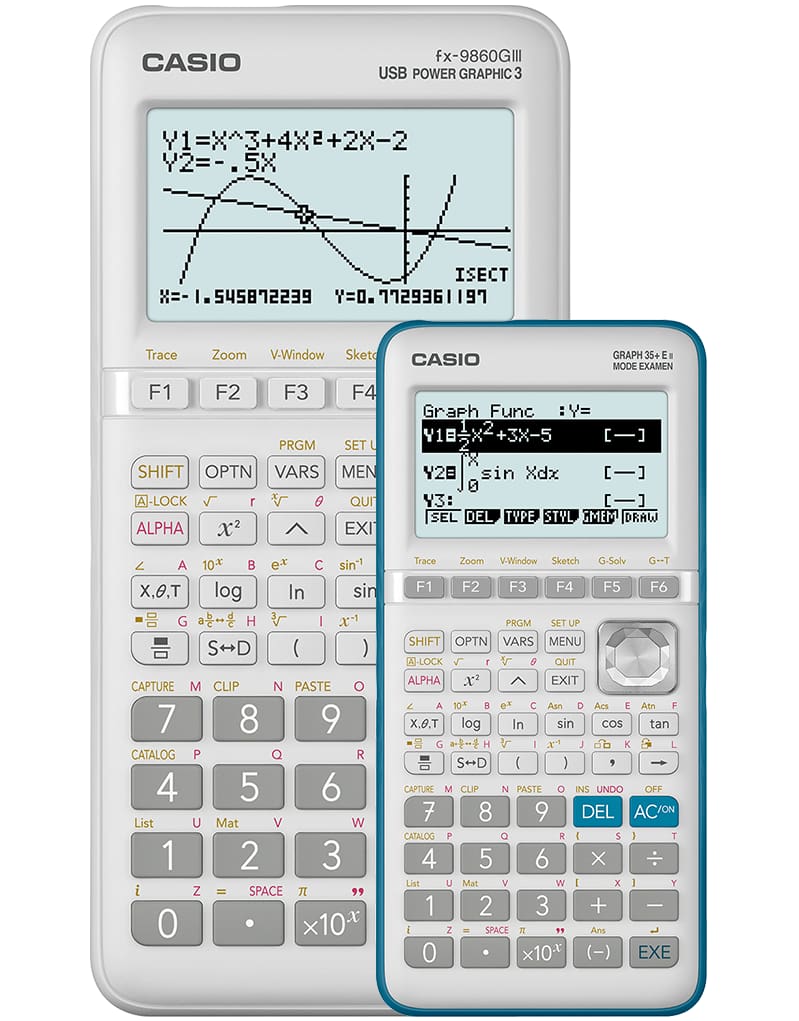
fx-9860GIII Series
Compatible Models
fx-9860GIII (USB POWER GRAPHIC 3), fx-9750GIII (USB POWER GRAPHIC 3), GRAPH35+ E II (MODE EXAMEN)
Add-ins give the calculator additional functionality.
We recommend that you update the OS before installing add-ins, if you haven’t already done so.Geometry
Version 1.05
Geometry User's GuidePhysium
Version 1.13
Physium User's GuideProbability Simulation
Version 1.01
Probability Simulation User's GuideVisit our Learning & Support page to access tutorial videos and support software designed for educators.
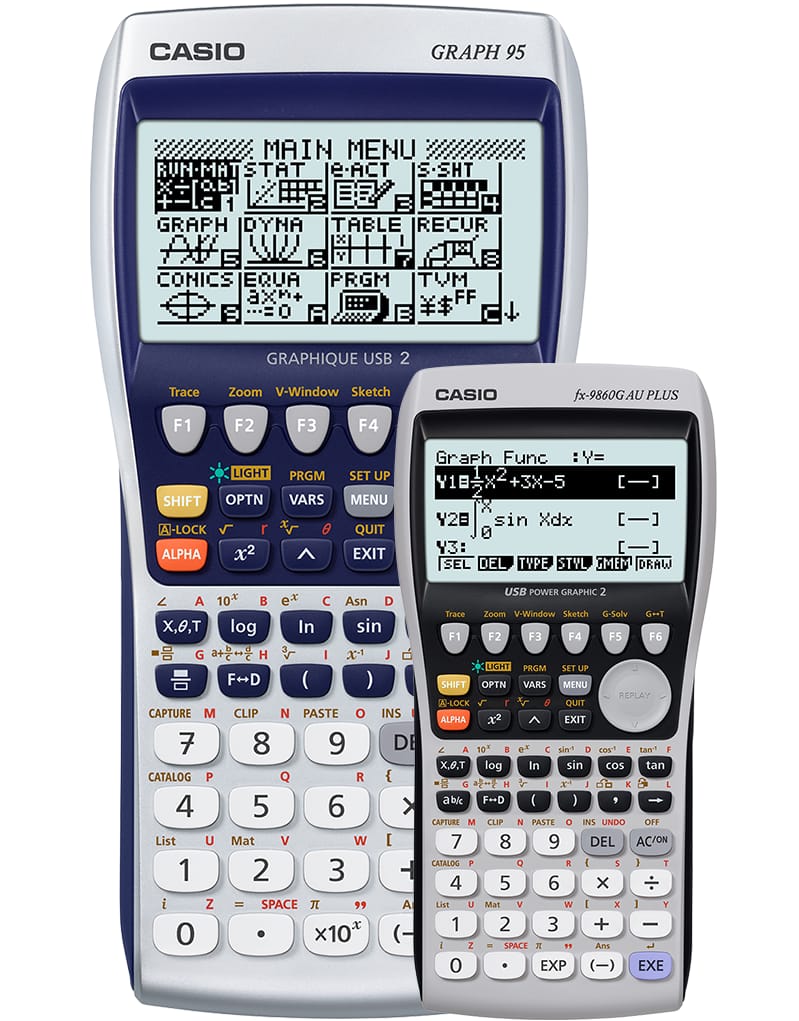
fx-9860GII Series
Compatible Models
fx-9860GII(SD), GRAPH95/75, fx-9860G AU PLUS, fx-9860GIIs
Version 2.11
What's New
Examination modeApplies to the following models
fx-9860GII SD (USB POWER GRAPHIC 2), fx-9860GII (USB POWER GRAPHIC 2)Version 2.09
What's New
Examination mode
E-CON3
Statistics calculation improvementApplies to the Following Models
fx-9860GII s (USB POWER GRAPHIC 2), fx-9860G AU PLUS (USB POWER GRAPHIC 2)
GRAPH95 (GRAPHIQUE USB 2), GRAPH75+ (GRAPHIQUE USB 2)
GRAPH75 (GRAPHIQUE USB 2), GRAPH75+ E (MODE EXAMEN)Add-ins give the calculator additional functionality.
We recommend that you update the OS before installing add-ins, if you haven’t already done so.Geometry
Version 1.04
Geometry User's GuidePhysium
Version 1.12
Physium User's GuideProbability Simulation
Version 1.00
Probability Simulation User's GuideVisit our Learning & Support page to access tutorial videos and support software designed for educators.
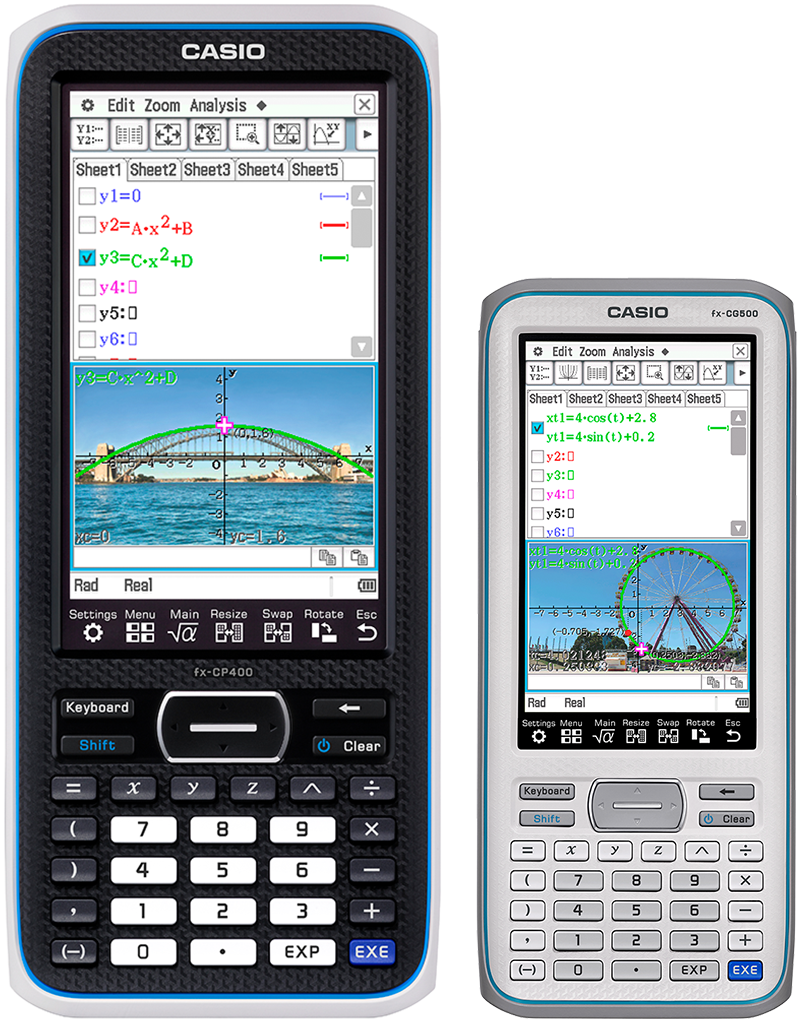
fx-CP400(ClassPad II) Series / fx-CG500
Compatible Models
fx-CP400(ClassPad II) Series / fx-CG500
This update does not install Picturefile (.c2p/.c2b) and Physium(.c2a). These files need to be downloaded and installed from the link below.
Please use Share Assistant Version 1.01 or later after updating to Version 2.01.2 or later.Add-ins give the calculator additional functionality.
We recommend that you update the OS before installing add-ins, if you haven’t already done so.Physium
Version 1.00
Physium User's GuidePicturefile
Visit our Learning & Support page to access tutorial videos and support software designed for educators.
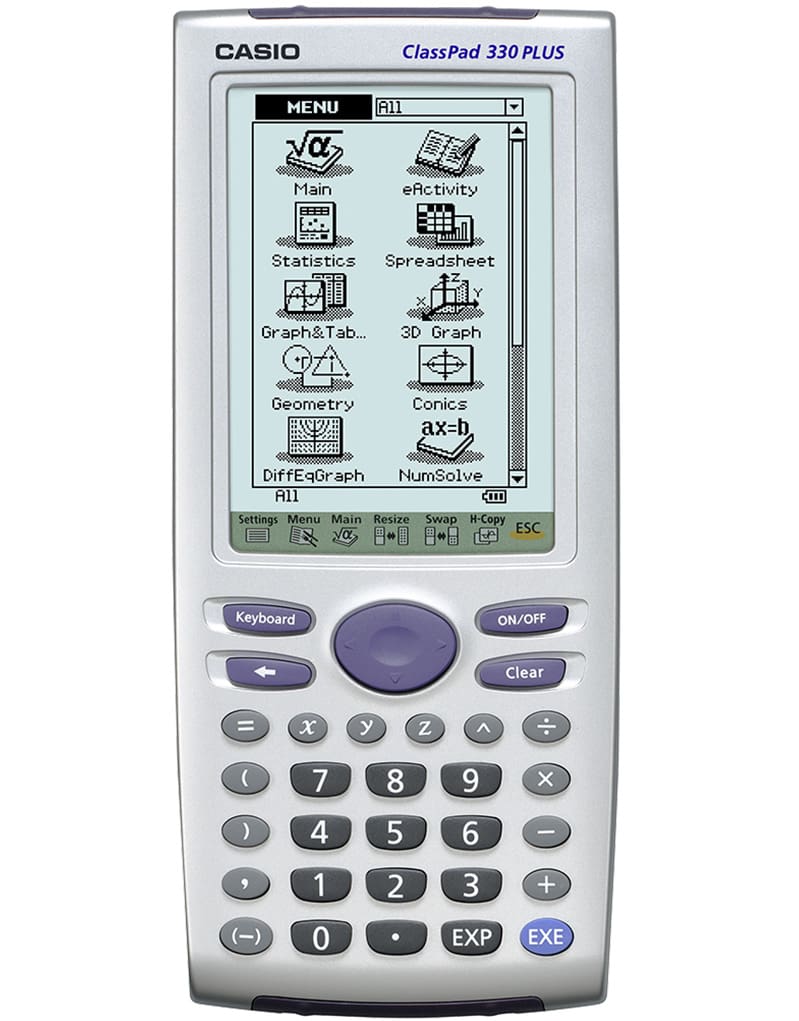
ClassPad 330 PLUS Series
Compatible Models
ClassPad 330 PLUS (Not for ClassPad 300/330 Series)
Visit our Learning & Support page to access tutorial videos and support software designed for educators.