Home > Products > CAS Graphic Models > ClassPad II(fx-CP400) -Exploration Math
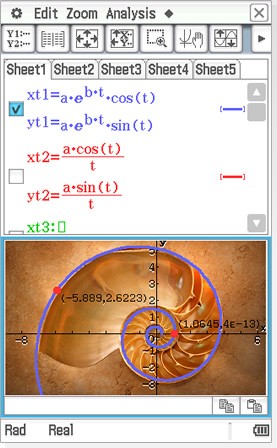
(C) soupstock - Fotolia.com
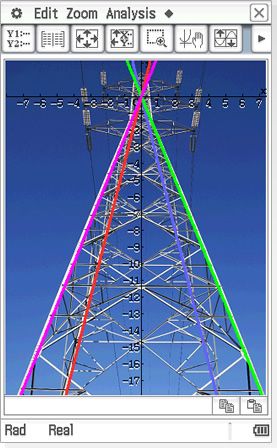
(C) pn_photo - Fotolia.com
Real-Life
Learning
Why we need to
learn math?
Teaching mathematics in connection with real-life can be an effective method for keeping students interested. Moreover, we at CASIO have introduced our own special file format for images.
Explore the Mathematical Universe
Tap / Drag and Drop operation


Tap geometry area
Draw a Triangle
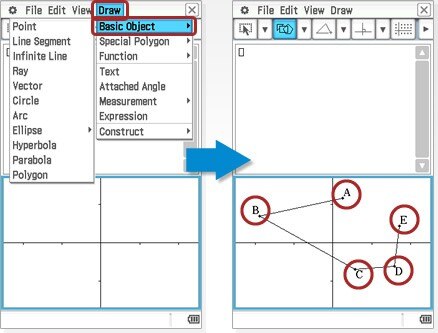
Tap each vertex point
Draw a Polygon
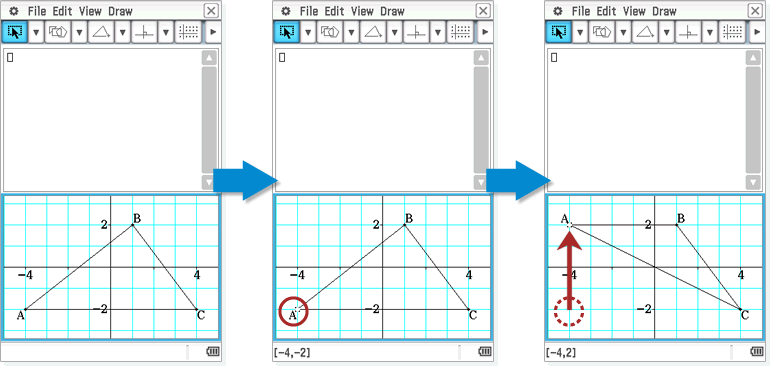
Edit a Polygon
Drag and drop between windows to visualize mathematics
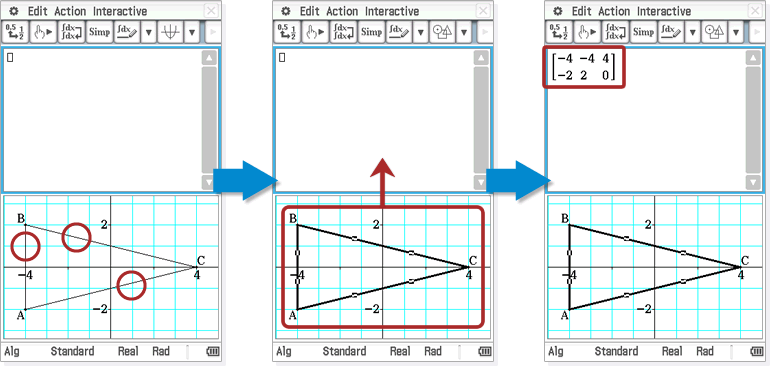
Tap each side to select a triangle
Drag the triangle up to the Main section
Formula for the triangle displayed

Triangle Algebraically
Multiply by 0.5
Tap a matrix and drag to Geometry section
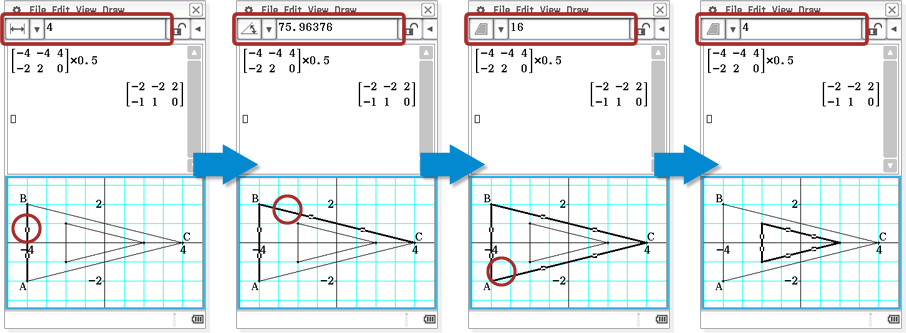
Tap AB
Length “AB”Tap BC
Angle “ABC”Tap AC
Area “ABC”Tap in any white space to deselect, then tap the smaller triangle