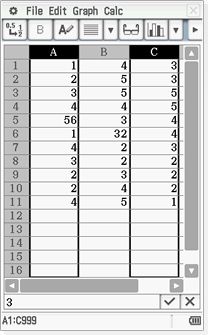Home > Products > CAS Graphic Models > ClassPad II(fx-CP400) -Simple Interface
Simple Interface
Tap / Drag and Drop operation

Icon menu

Menu bar

Tool bar

Interactive interface
Simple and Superior Interface
Attentive user interface
Tap and scroll-less

Attentive interface causes less distractions
The ClassPad displays various options at once, allowing you to quickly, easily see which options are available.
A variety of expressions
-
Equations and Graph

-
Graph and Table
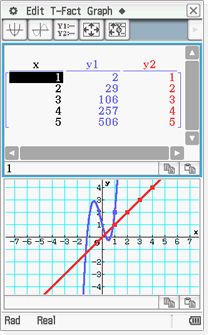
-
Graph
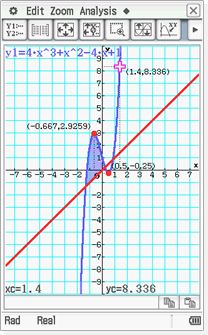
-
Graph & Summary Table

In mathematics, everything is connected
Equations, graphs and tables. Simple operations allow the ClassPad to display mathematics in a variety of ways.
Can you draw the triangle in the textbook?
It only takes three steps using the ClassPad.
-
Step 1
Draw Triangle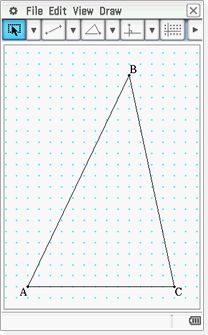
-
Step 2
Set ACB to 90°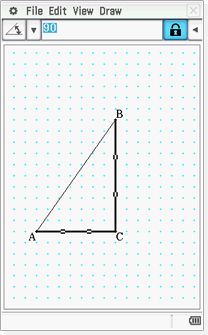
-
Step 3
Set ABC to 60°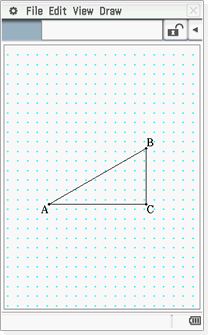
-
Attach angle
as required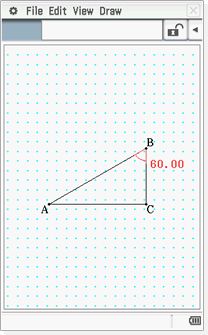
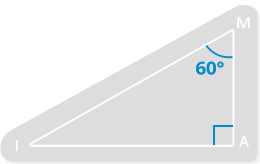
Do teachers create materials for all of their lessons?
If teachers had all the time in the world, they surely would provide all materials. Of course, that isn't the case. You may have to draw figures for yourself, and luckily the ClassPad makes that a synch. Create exactly the figure you need, right when you need it!
Learn mathematics, not syntax
The ClassPad supports many interactive functions.
-
Step 1
Tap Interactive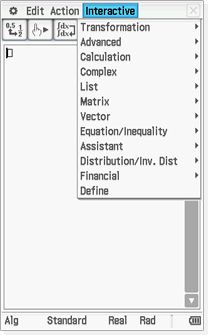
-
Step 2
Follow the menu to input values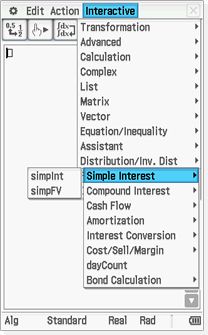
-
Step 3
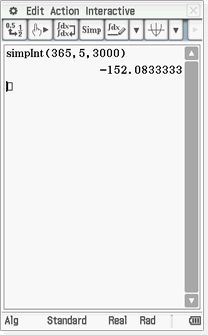
Now you don't have to be an engineer
The ClassPad boasts a slew of interactive menus in order to input commands.
Command input might be the solution if the CAS calculator was intended for engineers.
However, the CAS calculator is intended for use by students.
Moreover, any time you spend learning to input commands is time you could be using to study mathematics.
Selecting Cells and Rows
The ClassPad cuts down on confusion
-
How to select B2:C4?
(Tap and drag)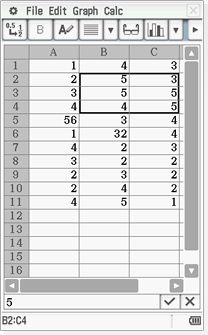
-
How to select column A-C
(Tap and drag)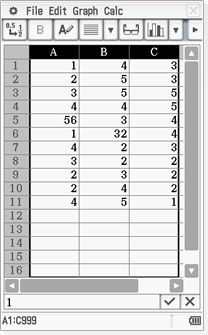
-
How to select A and C
(Tap twice)